New Mac mini user here and I have a question. I have two identical 28" 4K monitors I'm using with my M2 Pro Mini. I have one hooked up to HDMI and the other to one of my Thunderbolt ports. Would there be any advantage(s) if I were to use two Thunderbolt ports or should I just leave my setup as is?
Become a MacRumors Supporter for $50/year with no ads, ability to filter front page stories, and private forums.
Difference in image quality between HDMI or USB C Thunderbolt?
- Thread starter ozziegn
- Start date
- Sort by reaction score
You are using an out of date browser. It may not display this or other websites correctly.
You should upgrade or use an alternative browser.
You should upgrade or use an alternative browser.
Without knowing specs of your displays, it is impossible to answer.Would there be any advantage(s) if I were to use two Thunderbolt ports or should I just leave my setup as is?
It's my understanding your M2Pro Mac Mini supports HDMI 2.1 and, if the HDMI cable is a 2.1 cable, and the monitor supports HDMI 2.1, then your Mac can maximize it's HDMI potential. Here's an older thread talking about the M2 series Mac Mini HDMI, M2 and M2Pro versions:
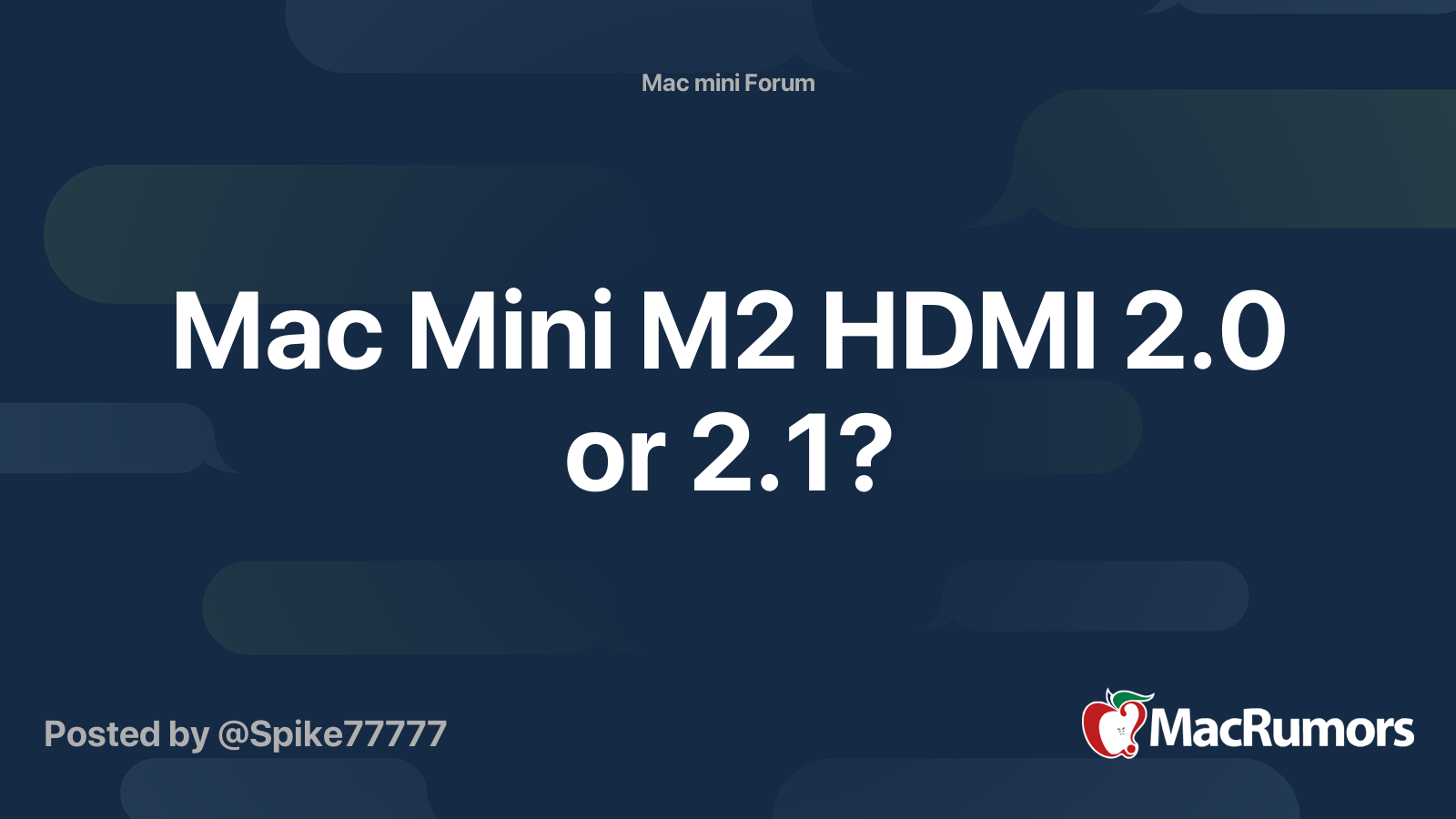
 forums.macrumors.com
forums.macrumors.com
You said 4K monitors, but you didn't say at what refresh rates. 60-Hz? Or can they support faster refresh rates, as some gaming monitors do?
Basically I'm asking if your HDMI setup (e.g.: cable and monitor HDMI version support) are well-sufficient to cover whatever it is you do. If so, it's not clear to me what a Thunderbolt connection would do for you.
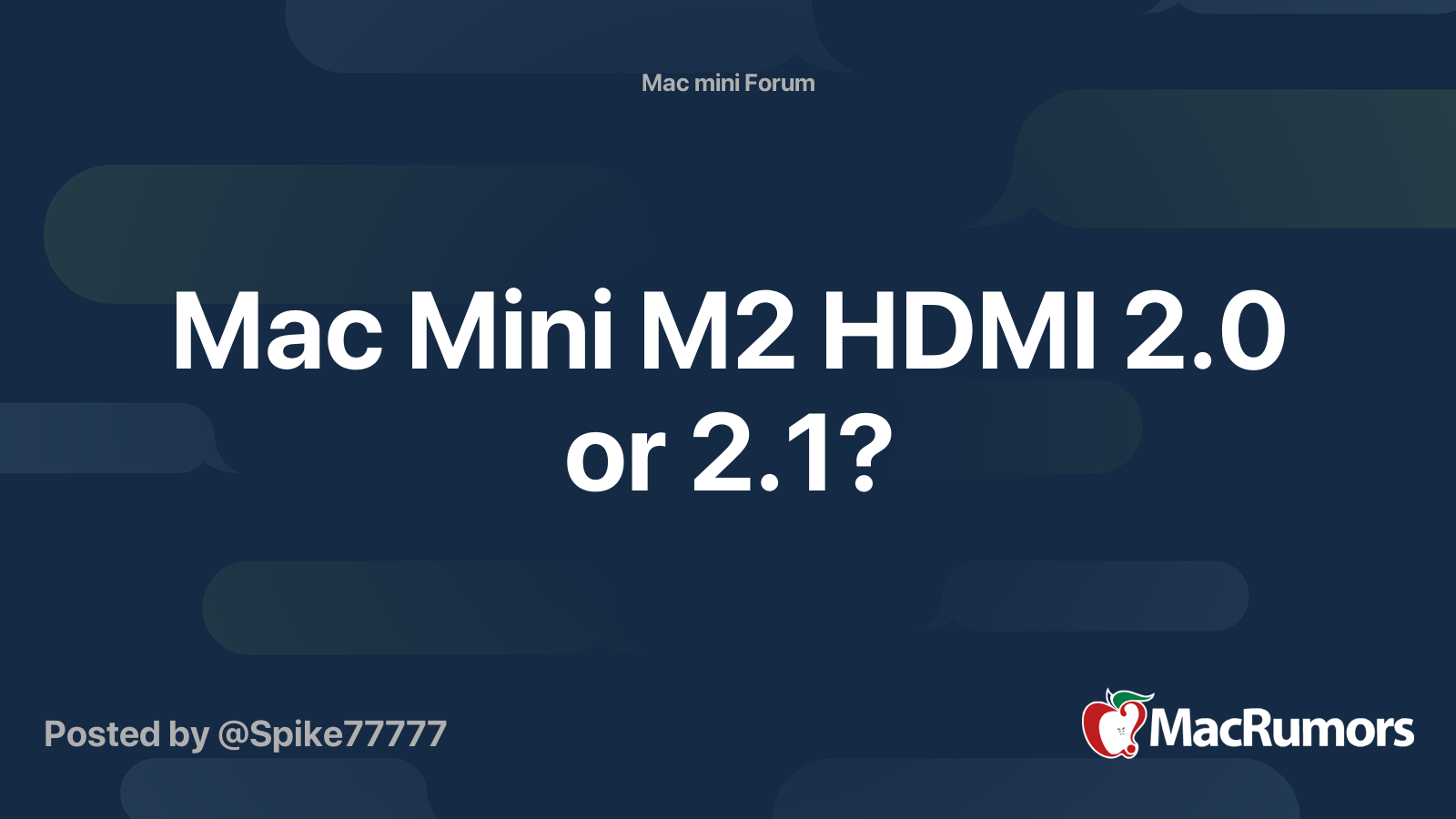
Mac Mini M2 HDMI 2.0 or 2.1?
Anyone happen to catch the HDMI output specs? Apple site doesn't say much.
You said 4K monitors, but you didn't say at what refresh rates. 60-Hz? Or can they support faster refresh rates, as some gaming monitors do?
Basically I'm asking if your HDMI setup (e.g.: cable and monitor HDMI version support) are well-sufficient to cover whatever it is you do. If so, it's not clear to me what a Thunderbolt connection would do for you.
My monitors run at 60Hz. I'm not looking to do anything fancy. Just wondering if running dual Thunderbolt connections would have any advantage(s) over HDMi and one Thunderbolt connection.
![IMG_2382.jpg IMG_2382.jpg]()
If your HDMI cable and monitor's HDMI versions are of a late enough HDMI version to support your resolution at the 60-Hz level, then I have no reason a Thunderbolt connection to that monitor is going to improve things for you in terms of the monitor serving as a monitor.
But Thunderbolt monitors are often more expensive and at least some have 'hub' functionality. You already have the ports on the back of your M2 Pro Mac Mini, and a Thunderbolt cable to one Thunderbolt monitor. Even if your other Thunderbolt-capable monitor has hub functionality, I doubt you need it.
If you don't already have a Thunderbolt cable for the monitor you're now using an HDMI cable with, be mindful Thunderbolt cables can be expensive. Also, HDMI is not nearly so versatile as connection as Thunderbolt. If stop using your HDMI port, it'll likely be wasted. If you continue not using your Thunderbolt port on your Mini, you might find another use for it (e.g.: external SSD drive).
I'm nowhere near the level some of the Mac gurus on the forum are, so take that with a grain of salt. Unless someone else provides additional info., I don't see that switching to Thunderbolt offers you much benefit.
But Thunderbolt monitors are often more expensive and at least some have 'hub' functionality. You already have the ports on the back of your M2 Pro Mac Mini, and a Thunderbolt cable to one Thunderbolt monitor. Even if your other Thunderbolt-capable monitor has hub functionality, I doubt you need it.
If you don't already have a Thunderbolt cable for the monitor you're now using an HDMI cable with, be mindful Thunderbolt cables can be expensive. Also, HDMI is not nearly so versatile as connection as Thunderbolt. If stop using your HDMI port, it'll likely be wasted. If you continue not using your Thunderbolt port on your Mini, you might find another use for it (e.g.: external SSD drive).
I'm nowhere near the level some of the Mac gurus on the forum are, so take that with a grain of salt. Unless someone else provides additional info., I don't see that switching to Thunderbolt offers you much benefit.
Register on MacRumors! This sidebar will go away, and you'll see fewer ads.

