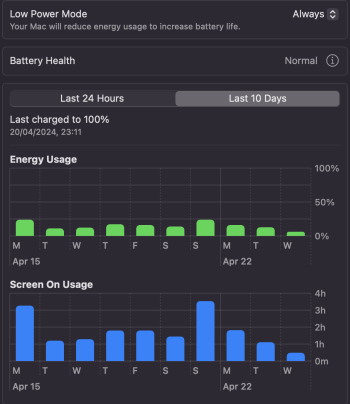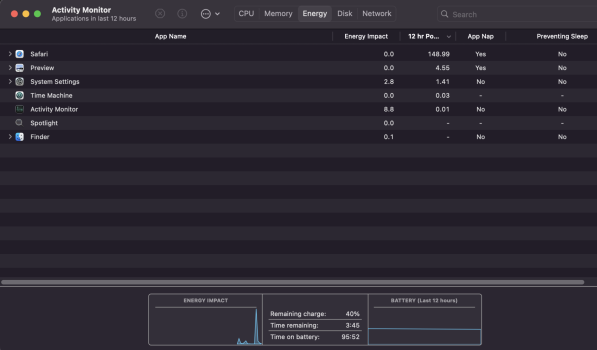I've had a new 15" M3 Air for about a month now and I'm really disappointed with the battery life. It's in bog standard configuration, no additional software installed and have it set on Lower Power Mode Always.
I run the screen brightness at about 60% and I'm getting about 8-10 hours battery life just using Safari, Pages, Mail and Messages.
Does this seem normal to you? When I had my M1 MacBook I hardly ever seemed to be recharging it but with the Air it seems to catch me out.
I run the screen brightness at about 60% and I'm getting about 8-10 hours battery life just using Safari, Pages, Mail and Messages.
Does this seem normal to you? When I had my M1 MacBook I hardly ever seemed to be recharging it but with the Air it seems to catch me out.