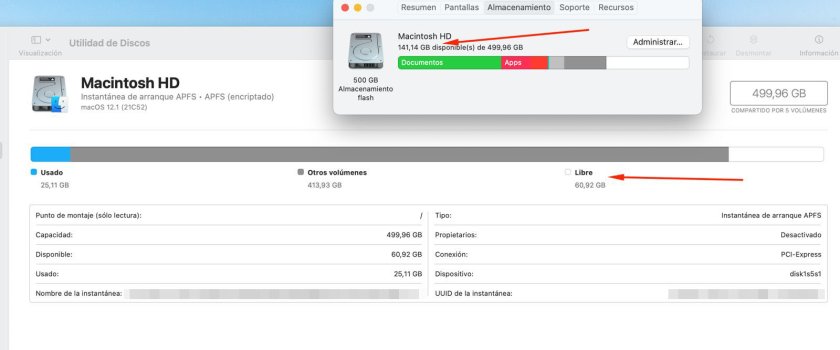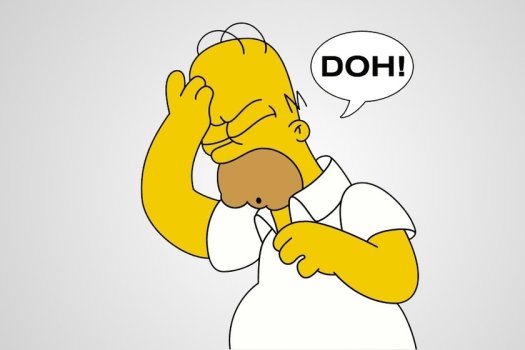Equipment: MacBook Pro
MacOS: Monterrey
Dear colleagues, I would like to ask if any of you have experience of having dealt with this or similar problem and what alternative or possible solution you recommend.
It has been happening to me for a while, but the most noticeable change happened to me a few days ago when when deleting more than 50GB Approx. Note that the “Disk Utilities” indicator bar had no impact on it.
However, if I proceed to look at “About this MAC” > “Storage” there I can see the total available disk space.
And I tried restarting the SMC and PRAM, NVRAM and I had no changes when carrying out these processes.
Can anyone tell me what solution I can have in this regard without updating my MacOS?
MacOS: Monterrey
Dear colleagues, I would like to ask if any of you have experience of having dealt with this or similar problem and what alternative or possible solution you recommend.
It has been happening to me for a while, but the most noticeable change happened to me a few days ago when when deleting more than 50GB Approx. Note that the “Disk Utilities” indicator bar had no impact on it.
However, if I proceed to look at “About this MAC” > “Storage” there I can see the total available disk space.
And I tried restarting the SMC and PRAM, NVRAM and I had no changes when carrying out these processes.
Can anyone tell me what solution I can have in this regard without updating my MacOS?