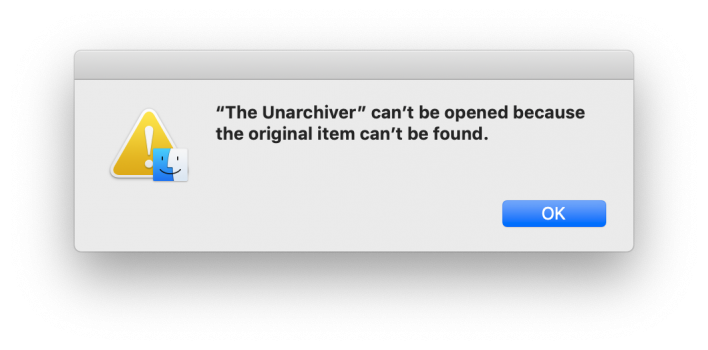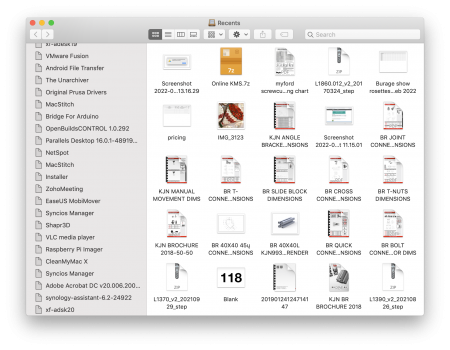Hi,
Have a 2019 macbook pro running Mojave ( need to stay with Mojave for the time being due to software not running on later versions)
However have something strange going on with finder.....
Within the finder window and the locations tab to the left, I recently have noticed i have a load of DMG files showing along with drives I have connected. However, nothing is mounted nor can I delete, open or eject anything from here.......
If I try to open any of the DMG files I get that the original file cant be found.
Its showing any drives I have connected but am unable to open to that drive by clicking on it, can only access from desktop or from computer folder. Have to eject any usb's via Disk utility.
Have tried a reboot but nothing seems to fix it...
Any ideas??
Thanks.
Have a 2019 macbook pro running Mojave ( need to stay with Mojave for the time being due to software not running on later versions)
However have something strange going on with finder.....
Within the finder window and the locations tab to the left, I recently have noticed i have a load of DMG files showing along with drives I have connected. However, nothing is mounted nor can I delete, open or eject anything from here.......
If I try to open any of the DMG files I get that the original file cant be found.
Its showing any drives I have connected but am unable to open to that drive by clicking on it, can only access from desktop or from computer folder. Have to eject any usb's via Disk utility.
Have tried a reboot but nothing seems to fix it...
Any ideas??
Thanks.