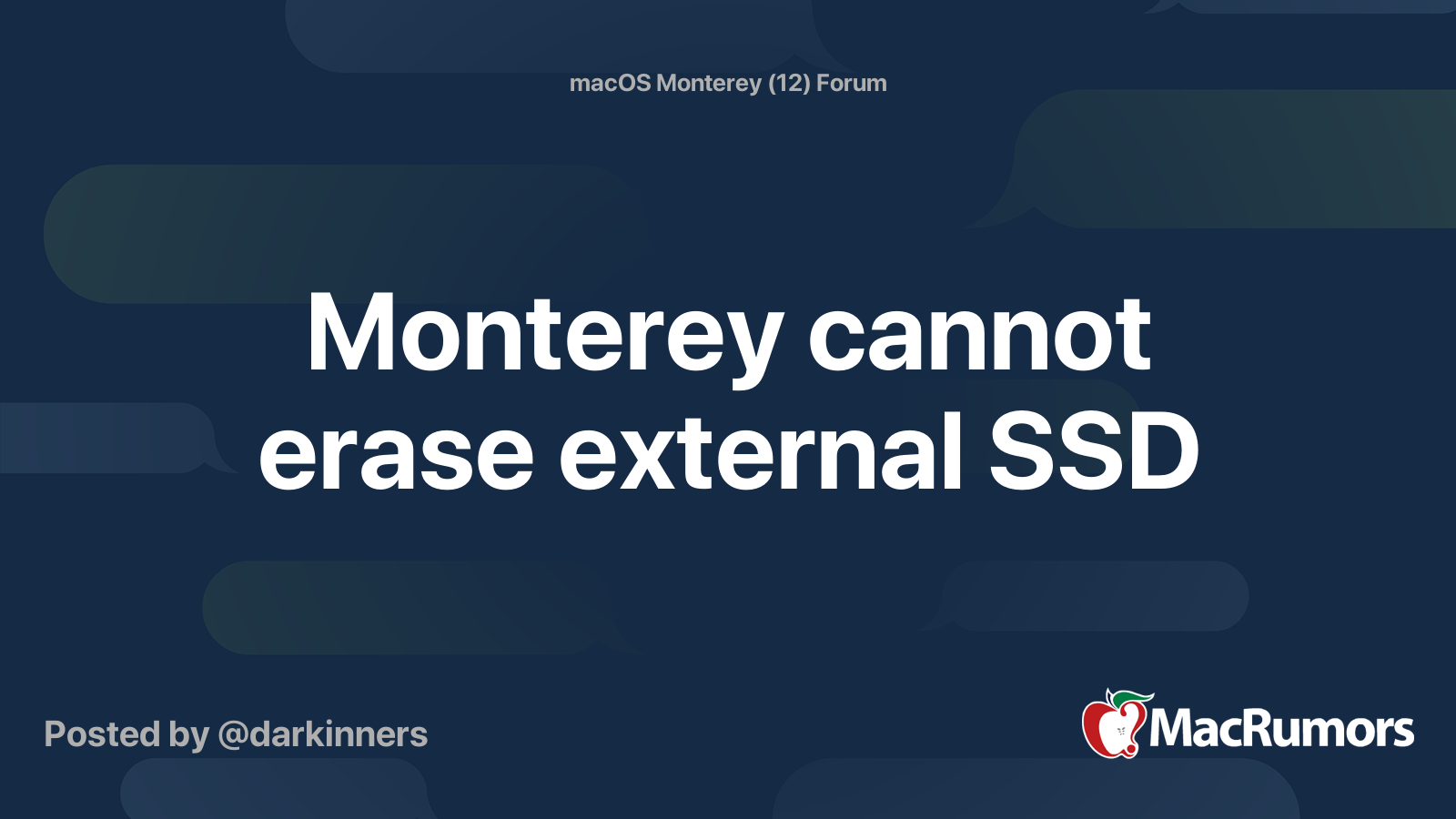HobeSoundDarryl
macrumors G5
Yes, 12.6 seems to have done it (so far) for my HDD RAID enclosure. It was perfectly stable on the Intel iMac running macOS before Big Sur for a couple of years. Then I got Mac Studio Ultra in April and expected "just works." However, it could not maintain a connection for longer than about 3 hours, whether the Mac went to sleep or was in active use the entire time. I even had it "unexpectedly eject" while actively transferring files to and from it.
Of course, most posts about it in any Apple forum led to endless redirection to anything and everything else it could be other than Silicon or Monterey as I suspected. I did test through EVERYTHING a user could do before reaching a conclusion that either Silicon or Monterey was at fault. If all variables like cable and enclosure work fine on several Intel Macs running an older version of macOS but "unexpectedly ejects" from a Silicon Mac running Monterey, so much of the redirection didn't seem to logically apply.
Apparently (so far anyway) that hypothesis was correct. I've been re-testing in every point upgrade of Monterey and with 12.6 it suddenly "just works" again (so far). It's great to have access to faster, much bigger storage again than the one-drive option I had subbed in while hoping this day would come.
So anyone suffering the same kind of funky USB (worked fine on Intel Macs but doesn't work with a Silicon Mac running Monterey or Big Sur) might want to freshly test anew. It appears (to me anyway) that Apple has done something in "Universal" serial bus management with this point upgrade. I suspect a LOT of "no longer works" USB stuff will now work again.
I also wonder if Apple debugging may have done something about speeds of Silicon USB not being as implied, ethernet connection seeming to regularly reboot several times each day (I've experienced this every day since Studio arrived myself) and the weird issue of insufficient power when more than 1 or 2 things are connected to Mac Studio in spite of it seeming to have a plentiful source of power in the power supply. Hopefully, Apple killed several birds with one stone while in there (hopefully) making the U in USB work again (so far).
Update: perhaps my enthusiasm for a solution at last jinxed it. Soon after posting...
![unexpectedejection.jpg unexpectedejection.jpg]()
How aggravating!!! Here's hoping Apple fixes this in Ventura. ☹️
Of course, most posts about it in any Apple forum led to endless redirection to anything and everything else it could be other than Silicon or Monterey as I suspected. I did test through EVERYTHING a user could do before reaching a conclusion that either Silicon or Monterey was at fault. If all variables like cable and enclosure work fine on several Intel Macs running an older version of macOS but "unexpectedly ejects" from a Silicon Mac running Monterey, so much of the redirection didn't seem to logically apply.
Apparently (so far anyway) that hypothesis was correct. I've been re-testing in every point upgrade of Monterey and with 12.6 it suddenly "just works" again (so far). It's great to have access to faster, much bigger storage again than the one-drive option I had subbed in while hoping this day would come.
So anyone suffering the same kind of funky USB (worked fine on Intel Macs but doesn't work with a Silicon Mac running Monterey or Big Sur) might want to freshly test anew. It appears (to me anyway) that Apple has done something in "Universal" serial bus management with this point upgrade. I suspect a LOT of "no longer works" USB stuff will now work again.
I also wonder if Apple debugging may have done something about speeds of Silicon USB not being as implied, ethernet connection seeming to regularly reboot several times each day (I've experienced this every day since Studio arrived myself) and the weird issue of insufficient power when more than 1 or 2 things are connected to Mac Studio in spite of it seeming to have a plentiful source of power in the power supply. Hopefully, Apple killed several birds with one stone while in there (hopefully) making the U in USB work again (so far).
Update: perhaps my enthusiasm for a solution at last jinxed it. Soon after posting...
Last edited: