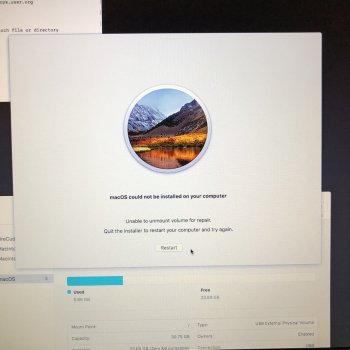I've just bought a 2012 13" MBP. The seller had replaced the original HD with a larger one and has installed Catalina on it. I wish to downgrade back to Sierra.
My wife has a the same model MBP and I have a backup bootable clone of her MBP (done via Carbon Copy Cloner).
Can I simply connect the bootable clone external HD to the 'new' MBP, select the clone HD as the start up HD, reboot from that and then erase the internal HD (changing the format from APFS to Mac OS Extended Journaled). Once it's erased, install from the cloned external HD and that's that?
My wife has a the same model MBP and I have a backup bootable clone of her MBP (done via Carbon Copy Cloner).
Can I simply connect the bootable clone external HD to the 'new' MBP, select the clone HD as the start up HD, reboot from that and then erase the internal HD (changing the format from APFS to Mac OS Extended Journaled). Once it's erased, install from the cloned external HD and that's that?