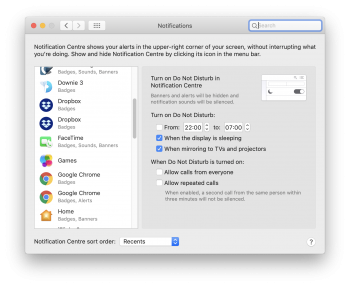Since a HD crash and an erase and reinstall via Recovery Mode and transfer of items from a CCC backup (all successful) I now have two apps duplicated in the Notifications section of System Preferences.
Any ideas as to how to get rid of them?
Any ideas as to how to get rid of them?