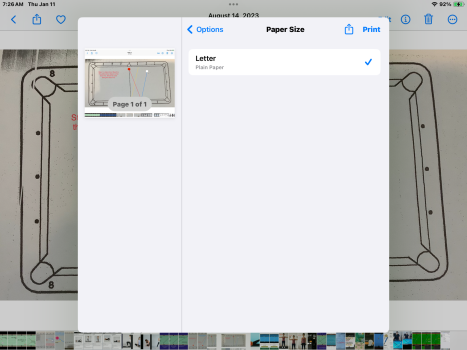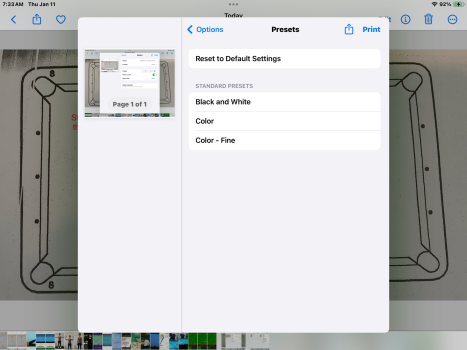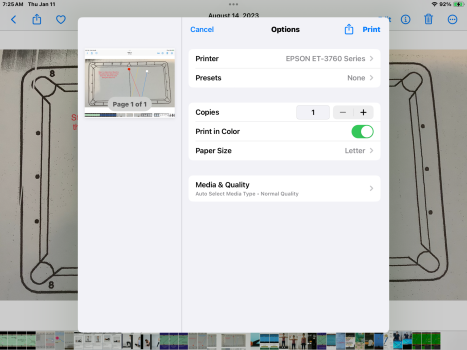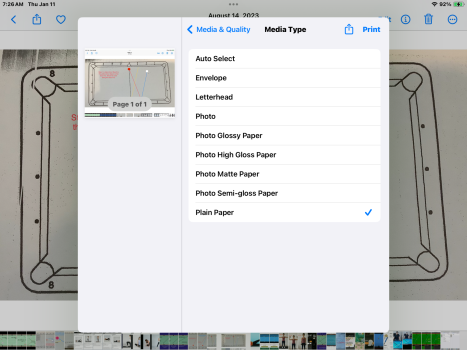On iPad w/OS 17.2 I am trying to print a jpeg on my Epson printer. It truncates the jpeg on all four sides. I can find no settings to address this problem. Any help appreciated.
Become a MacRumors Supporter for $50/year with no ads, ability to filter front page stories, and private forums.
iPad Epson printer prints a JPG truncated on all sides from iPad.
- Thread starter Sir1Pocket
- Start date
- Sort by reaction score
You are using an out of date browser. It may not display this or other websites correctly.
You should upgrade or use an alternative browser.
You should upgrade or use an alternative browser.
Printer settings size is 8 1/2 x 11, iPad setting is Letter, which I thought was the same. There is no other setting available
Try changing this![IMG_0399.jpeg IMG_0399.jpeg]()
On iPad w/OS 17.2 I am trying to print a jpeg on my Epson printer. It truncates the jpeg on all four sides. I can find no settings to address this problem. Any help appreciated.
Pomeroy,
Thanks, but that setting doesn’t exist on my iPads print handler screen. My Epson is a ET-3760. I might find an app that can do this.
Thanks, but that setting doesn’t exist on my iPads print handler screen. My Epson is a ET-3760. I might find an app that can do this.
I found an app, Print to Size, that works well. I am surprised that Apple’s AirPrint can’t handle a jpeg from the Apple Photo app.
Might be an Epson-specific issue; I also don’t see the problem with my Brother printer.On iPad w/OS 17.2 I am trying to print a jpeg on my Epson printer. It truncates the jpeg on all four sides. I can find no settings to address this problem. Any help appreciated.
Can we see a screenshot of your print screen?Pomeroy,
Thanks, but that setting doesn’t exist on my iPads print handler screen. My Epson is a ET-3760. I might find an app that can do this.
Thanks for those! I have a Brother laser printer and I see what Pomeroy sees in post #4. I believe the AirPrint protocol is a two way protocol between the device and the printer. So your Epson printer is denying you the opportunity to scale and select paper sizes.
Here is a free workaround:
1. Open Pages and begin a new document. I mention Pages because it's free.
2. Import the jpeg and position it on the page in the orientation and scale you like.
3. Then print that page.
Here is a free workaround:
1. Open Pages and begin a new document. I mention Pages because it's free.
2. Import the jpeg and position it on the page in the orientation and scale you like.
3. Then print that page.
Register on MacRumors! This sidebar will go away, and you'll see fewer ads.