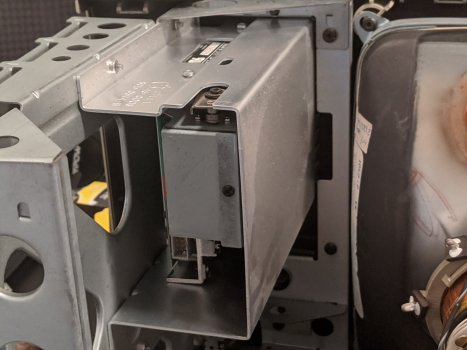I recently acquired a M0001 Machintosh 128k and am trying to repair it. On power, it gave a sad mac 04 RAM error code that identified faulty RAM chips. I identified them and piggyback new ICs (I have yet to replace them). Afterward, the sad mac code changed to 0F0002 which apparently means address error.
I haven't seen much explanation for what exactly the 0F0002 error refers to and it seems like some people had it go away after a complete replacement of the RAM. The Dead Mac Scrolls suggested checking the chips at G3, G4, F3, F4 for damage which I did and saw no obvious problems (I don't currently have replacements for the AS253).
The mac came with an original floppy disk which I assume is a boot disk. However, the disk seems to be jammed in the floppy drive and I have been unable to remove it either electrically or mechanically using the release pin.
Does anyone have an idea how I should proceed with fixing the 0F0002 code or have any experience with the Macintosh 128k floppy drive and how I can release the disk or at least check if it is working?
Thank you!
I haven't seen much explanation for what exactly the 0F0002 error refers to and it seems like some people had it go away after a complete replacement of the RAM. The Dead Mac Scrolls suggested checking the chips at G3, G4, F3, F4 for damage which I did and saw no obvious problems (I don't currently have replacements for the AS253).
The mac came with an original floppy disk which I assume is a boot disk. However, the disk seems to be jammed in the floppy drive and I have been unable to remove it either electrically or mechanically using the release pin.
Does anyone have an idea how I should proceed with fixing the 0F0002 code or have any experience with the Macintosh 128k floppy drive and how I can release the disk or at least check if it is working?
Thank you!