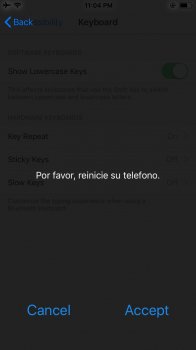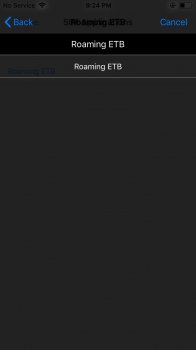My friend keeps receiving the below messages on an iPhone 7 with 11.4.1 version of iOS. The message will appear intermittently throughout the day. There is an old stackexchange forum post showing the same message in English, but there was no definitive conclusion to that case. https://apple.stackexchange.com/questions/213951/ios-hack-please-reboot-your-mobile
As you can see from the attachment, the message is the same but in Spanish. The phone’s language settings were previously in Spanish, but the system language was in English at that moment since I was reviewing the phone settings for security. Some other app notifications remained in Spanish so I don’t think this is much of a clue.
Is this an iOS system message? I suspect that it is not since Apple would likely refer to the “mobile” in the message as an “iPhone” as they do consistently elsewhere in iOS.
If not an iOS system message, is this from a known application (malicious or otherwise)? Is this a known security issue?
The phone passed through US customs recently and only began displaying this message since that time. The phone was never outside my friend’s possession while clearing customs and has since only been on known WiFi in airplane mode.
Also, if helpful, the iPhone was charged in the airport via USB without a data block on a public port. Withholding the airport and terminal info for now.
Thanks for any help.
As you can see from the attachment, the message is the same but in Spanish. The phone’s language settings were previously in Spanish, but the system language was in English at that moment since I was reviewing the phone settings for security. Some other app notifications remained in Spanish so I don’t think this is much of a clue.
Is this an iOS system message? I suspect that it is not since Apple would likely refer to the “mobile” in the message as an “iPhone” as they do consistently elsewhere in iOS.
If not an iOS system message, is this from a known application (malicious or otherwise)? Is this a known security issue?
The phone passed through US customs recently and only began displaying this message since that time. The phone was never outside my friend’s possession while clearing customs and has since only been on known WiFi in airplane mode.
Also, if helpful, the iPhone was charged in the airport via USB without a data block on a public port. Withholding the airport and terminal info for now.
Thanks for any help.
Attachments
Last edited: