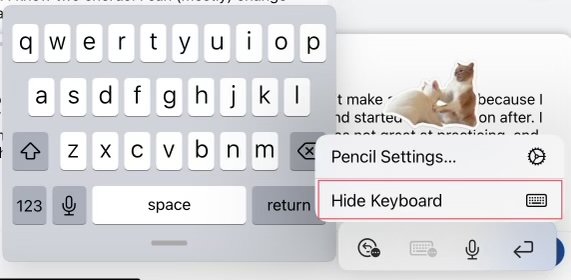I occasionally browse the web using my Apple Pencil as a stylus on my iPad…scrolling, tapping buttons/links, etc. Sometimes I’ll mistakenly tap into a text box, which puts it in the Apple Pencil mode. This means I have to write in the text box using the pencil, or use the mini keyboard from the toolbar. Sometimes this is fine, but there doesn’t seem to be a quick/easy way to get back to the full sized keyboard for when I prefer that instead. Tapping with my finger does nothing, it remembers that I was using a pencil previously. I usually end up quitting the Safari and opening it back up to get the full sized keyboard to type with.
Am I overlooking an easier way to accomplish this?
Am I overlooking an easier way to accomplish this?