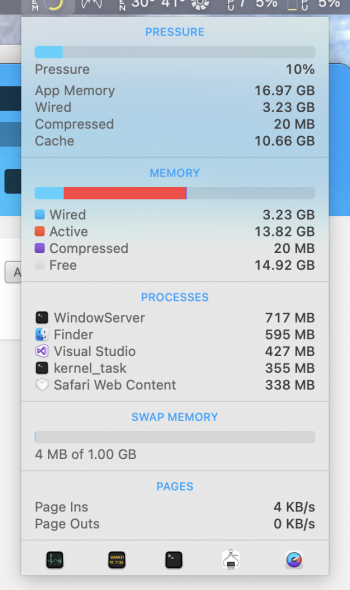I use a 2014 mac mini as a home server (plex, itunes, photos, etc.) it has 8gb of Ram. I run some ram intensive apps like a Ubiquiti controller and my usage was into the 60-70% range, so i thought i needed more ram, so i bought a 2012 mac mini with 16gb. I cloned my 2014 to my 2012 and booted both up, let them run for a few hours and to my surprise both are hovering Ram usage at 65%, how is this possible and why? I attached screenshots of the usage. I can confirm these are clones of each other, running the same apps and versions. Can someone help me understand:
Heres the 2012 (16Gb ram usage)
![2012.png 2012.png]()
Heres the 2014 (8Gb ram usage)
![2014.png 2014.png]()
- what the RAM is doing?
- If 8gb and 16gb both run at the same usage then is Ram not my issue?
- How can the same systems run one at 10gb usage and one at 5gb usage when they're the same.
Heres the 2012 (16Gb ram usage)
Heres the 2014 (8Gb ram usage)