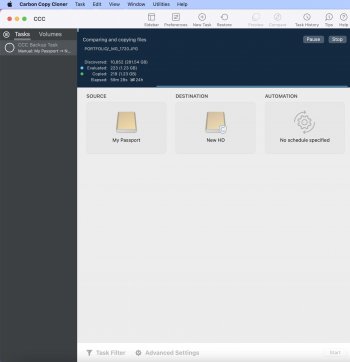Hi all, I have been having issues with my external hard drive lately. I have a 2018 15” Macbook Pro running Monterey. My external HD has become extremely slow when loading, opening, transferring files, etc. but runs flawlessly when I use it at school on bigger iMacs. I have tried resetting the NVRAM/SMC. I decided to just clone the hard drive because I should have a backup anyways. I downloaded CCC, and started the process of cloning it to a new HD. However, it is running amazingly slow — it has been 1 hour and only 1.23gb has been copied. There is about 600GB that needs to be copied. The new HD was reformatted before I began the task. Is there a way to speed it up? Or should I just let it run its course.
Become a MacRumors Supporter for $50/year with no ads, ability to filter front page stories, and private forums.
External HD/Carbon Copy Cloner Help
- Thread starter alex.ranee
- Start date
- Sort by reaction score
You are using an out of date browser. It may not display this or other websites correctly.
You should upgrade or use an alternative browser.
You should upgrade or use an alternative browser.
If it continues to copy so slowly, but you know it is faster on other Macs - then maybe you can complete the backup copy on a faster Mac...
Is there a possibility that the USB cable on the "slow" drive is faulty?
(I know I have read that Monterey has "issues" with certain USB devices --- not sure it knowing that will help you, but maybe that situation will be fixed through an update to the Monterey system software... )
Is there a possibility that the USB cable on the "slow" drive is faulty?
(I know I have read that Monterey has "issues" with certain USB devices --- not sure it knowing that will help you, but maybe that situation will be fixed through an update to the Monterey system software... )
The screenshot suggest you're copying from another external (my passport) to an external drive.
So, unless you named the main internal drive "my passport" , this is double slow.
Further, if this is the case you're making a clone of a backup, but for cloning it might be better to make a clone directly from the main (internal) drive instead.
Also, if the source and/or target disk is/are HDDs this is extremely slow anyway and even more in APFS format.
So, unless you named the main internal drive "my passport" , this is double slow.
Further, if this is the case you're making a clone of a backup, but for cloning it might be better to make a clone directly from the main (internal) drive instead.
Also, if the source and/or target disk is/are HDDs this is extremely slow anyway and even more in APFS format.
Yes, I am cloning my external hard drive to a new external hard drive. My original external HD is showing signs of failure (extremely slow to load/open/transfer files) so I am trying to back it up to a new one before I lose everything. The new HD was reformatted to match the original (Mac OS Extended Journaled).The screenshot suggest you're copying from another external (my passport) to an external drive.
So, unless you named the main internal drive "my passport" , this is double slow.
Further, if this is the case you're making a clone of a backup, but for cloning it might be better to make a clone directly from the main (internal) drive instead.
Also, if the source and/or target disk is/are HDDs this is extremely slow anyway and even more in APFS format.
I was connecting one of the externals through a hub, as both of them are USB 3.0 connectors and my macbook only has USB-C ports. I had one USB to USB-C adapter that I used for the second HD. I ordered another and now have both connected to the MBP through an adapter. I am running the back up again and it seems to be working slightly better, but still very slow and the original external HD keeps ejecting every so often. It may just be taking forever because the source volume is probably damaged.Just wondering...
Are you connecting both drives DIRECTLY to the MBP?
Or... are you connecting using a hub, or by some other means...?
Register on MacRumors! This sidebar will go away, and you'll see fewer ads.