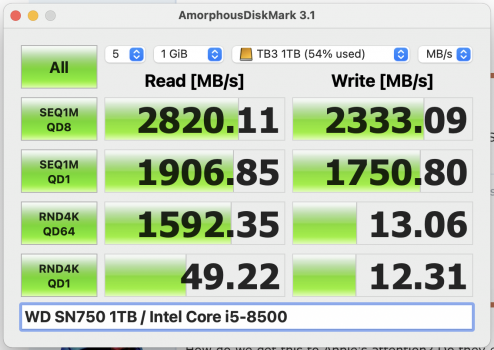Hi,
I have a 2019 i-9 iMac and built an external SSD enclosure using a Sonnet Echo Express SE-I TB3. I have tried two different PCIe NVME adapters and my NVME SSD (Samsung 970 Evo Plus 2TB) is only reaching around 800 MB write speed. Sometimes goes up to 850-870 MB/s. I tried different brand PCIe NVMe adapters and even replaced the SSD (thinking it might be faulty), I also replaced cables, but to no avail. I contacted Sonnet and they said I should be seeing much higher speeds.
Read speed is sitting at an acceptable 2500 MB/s., btw.
Temperatures are in check, I am using a heat sink and the enclosure has a fan. SMART shows I am sitting at about 53C during a stress test (this particular SSD starts thermal throttling around 80C).
Now here is the kicker: I also tried a Highpoint 6661A-NVME enclosure and I am getting the same results there. It's almost as if macOS has disabled write caching on the drive for some reason? Thunderbolt 3 certainly can't be the limiting factor here.
Any ideas what else I should be looking into?
I know I should be posting this over in the iMac subforum, but I figured I will find more people with similar setups and experience here. Hope that's ok.
I have a 2019 i-9 iMac and built an external SSD enclosure using a Sonnet Echo Express SE-I TB3. I have tried two different PCIe NVME adapters and my NVME SSD (Samsung 970 Evo Plus 2TB) is only reaching around 800 MB write speed. Sometimes goes up to 850-870 MB/s. I tried different brand PCIe NVMe adapters and even replaced the SSD (thinking it might be faulty), I also replaced cables, but to no avail. I contacted Sonnet and they said I should be seeing much higher speeds.
Read speed is sitting at an acceptable 2500 MB/s., btw.
Temperatures are in check, I am using a heat sink and the enclosure has a fan. SMART shows I am sitting at about 53C during a stress test (this particular SSD starts thermal throttling around 80C).
Now here is the kicker: I also tried a Highpoint 6661A-NVME enclosure and I am getting the same results there. It's almost as if macOS has disabled write caching on the drive for some reason? Thunderbolt 3 certainly can't be the limiting factor here.
Any ideas what else I should be looking into?
I know I should be posting this over in the iMac subforum, but I figured I will find more people with similar setups and experience here. Hope that's ok.