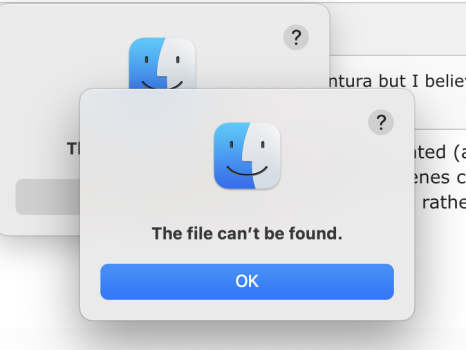Hi - I'm slightly at my wits end. I have a Macbook Pro M1 that's about 2 years old. When I got it, I had to do an emergency backup from my previous one that had a cracked screen while I was in the middle of a project. I immediately started getting a series of "the file cant be found" error messages and since then, I get about 30 a day, particularly when I leave my computer open. It's become like a video game - seeing how quickly I can click them all off. Some of them need to be moved before they can be shut. Other's don't!
Now I just want to get rid of them altogether. I have no idea what file the machine is looking for, or why it keeps trying. I can use console or terminal (very very basic) - can anyone help me figure out how to see what file is being looked for, and how to stop it happened by either deleting software or whatever else?
Many thanks in advance and apologies if I have broken any protocols on here.
Now I just want to get rid of them altogether. I have no idea what file the machine is looking for, or why it keeps trying. I can use console or terminal (very very basic) - can anyone help me figure out how to see what file is being looked for, and how to stop it happened by either deleting software or whatever else?
Many thanks in advance and apologies if I have broken any protocols on here.