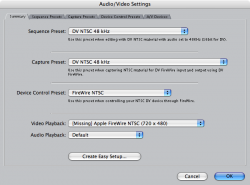Hi
I'm trying to log some footage i got today for my final major project and i'm using my Pal mini dv cam to play the footage into log and capture. but when i connect the camera and open up final cut pro it says it cannot locate the device. please could someone tell my how to set it up so i can play my footage into final cut pro. It's already all set up to do this at college so i've never had too lol.
Thanks
Amy
I'm trying to log some footage i got today for my final major project and i'm using my Pal mini dv cam to play the footage into log and capture. but when i connect the camera and open up final cut pro it says it cannot locate the device. please could someone tell my how to set it up so i can play my footage into final cut pro. It's already all set up to do this at college so i've never had too lol.
Thanks
Amy