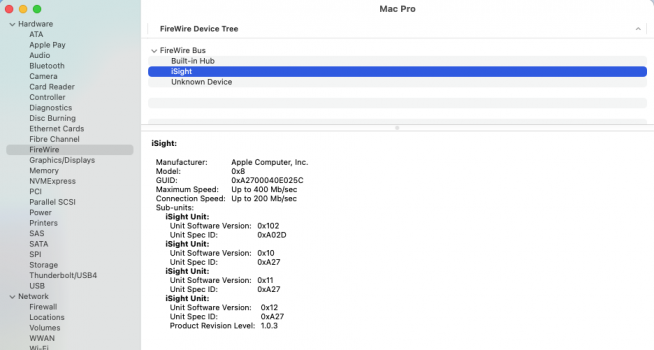[edited] I've changed the name of the folder, so now it s the good one  thank you @Andrew Kinnear
thank you @Andrew Kinnear
Hi all,
I was so upset that my iSight wasn't no more supported by apple system, I had video working but no sound, no iSight sound in sound pref pane ... and after some research I found this folder in my old disk....
So the fix to have sound back in Catalina [working], Big Sur [not tested yet] but probably ok , is to put the folder
iSightAudio.driver in /Library/Audio/Plug-Ins/HAL/
Restart and....
![Capture d’écran 2020-11-29 à 14.47.31.png Capture d’écran 2020-11-29 à 14.47.31.png]()
Hi all,
I was so upset that my iSight wasn't no more supported by apple system, I had video working but no sound, no iSight sound in sound pref pane ... and after some research I found this folder in my old disk....
So the fix to have sound back in Catalina [working], Big Sur [not tested yet] but probably ok , is to put the folder
iSightAudio.driver in /Library/Audio/Plug-Ins/HAL/
Restart and....
Last edited: