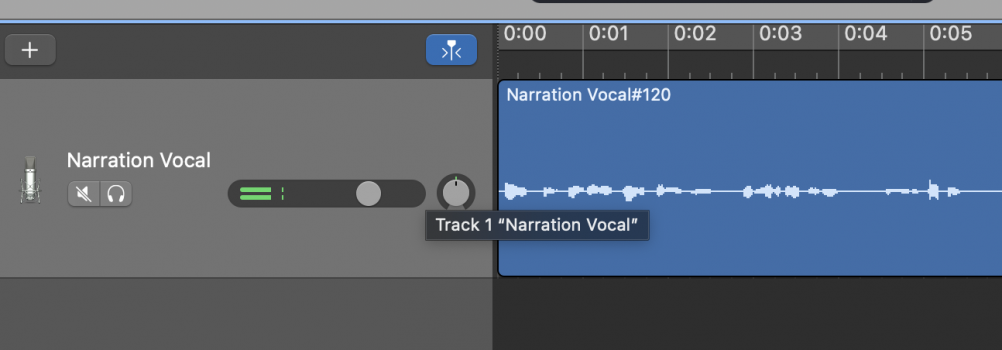I am using a Shure MV7 and an Audient iD4 Mk11 with Garageband on a Macbook Pro 16. While recording for a podcast, the gain on the Audient is up around 90%-95% for any waveforms to appear and even then, they are not very big. I also have to speak very close to the microphone or else it's nearly a flat line. The waveforms being so small makes it harder to edit and I feel that I am doing something wrong. What can I do to increase the size of the waveforms?
Become a MacRumors Supporter for $50/year with no ads, ability to filter front page stories, and private forums.
GarageBand waveforms too small
- Thread starter madoka
- Start date
- Sort by reaction score
You are using an out of date browser. It may not display this or other websites correctly.
You should upgrade or use an alternative browser.
You should upgrade or use an alternative browser.
Just few things to check out:
- If you connect via XLR, did you turn on phantom power on the Audient?
- You mention the Gain on the Audient, but you also have a Gain control on the MV7. I have a feeling this only has effect if you connect the mic with USB, but have you checked this Gain to ensure it is sufficiently high?
- if you are connecting with USB, make sure all of the levels are OK with the MOTIV app.
You should be able to completely overload the signal (not a good thing) by increasing the gain to the max. If this is not happening something is obviously wrong.
- If you connect via XLR, did you turn on phantom power on the Audient?
- You mention the Gain on the Audient, but you also have a Gain control on the MV7. I have a feeling this only has effect if you connect the mic with USB, but have you checked this Gain to ensure it is sufficiently high?
- if you are connecting with USB, make sure all of the levels are OK with the MOTIV app.
You should be able to completely overload the signal (not a good thing) by increasing the gain to the max. If this is not happening something is obviously wrong.
Last edited:
Thanks for responding. I appreciate it.
1. According to the internet, I shouldn't have to turn on the phantom power. But I tried anyways and it didn't affect anything.
2. Once you connect through XLR, you can't control the gain on the MV7. But I tried connecting straight with USB and go the same results even with the gain turned way up.
3. I tried increasing the gain all the way, and it only produces medium sized waveforms unless I'm speaking right into the mic and talk VERY loudly.
1. According to the internet, I shouldn't have to turn on the phantom power. But I tried anyways and it didn't affect anything.
2. Once you connect through XLR, you can't control the gain on the MV7. But I tried connecting straight with USB and go the same results even with the gain turned way up.
3. I tried increasing the gain all the way, and it only produces medium sized waveforms unless I'm speaking right into the mic and talk VERY loudly.
I don't think you're doing anything wrong, but a few thoughts.
The main purpose of phantom power is to support condenser mics, so, right, you shouldn't have to think about it when using dynamics like the Shure MV7.
I haven't used an MV7, but I've used the Shure SM58 and SM7b a lot in the past. They're some of the quietest dynamic mics out there, so I'm not surprised you're seeing waveforms like that.
There are basic questions of technique like whether you're speaking at an ideal distance (I assume somewhere between making contact with the mic's foam and twelve inches away), and how loudly you're speaking; no doubt you've considered that.
It's a problem to "clip," or produce waveforms that are so tall that they're forced to flatten at the top, because that produces irreversible distortion. It's not such a problem to have unusually short waveforms like you're getting (with a lot of "headroom"), because you can always use post-processing to raise the levels afterward – so it's preferable to have waveforms that are too short than too tall. You might lose fidelity if you try to use post-processing on extremely quiet recordings, but the regions in your screen shot look fine to me.
For quieter dynamic mics, there are devices called mic "activators," "boosters," or "preamplifiers," whose function is to convert phantom power to a boost in gain before the signal reaches the XLR interface. (The Cloudlifter CL-1 and the Fethead are examples.) With the aforementioned plug-ins available like those in GarageBand, I don't think you'll need a device like this, but you can look these up as a point of interest, as affirmation that some of these mics are so quiet that such devices were commoner in the pre-digital era.
Good luck with the production.
The main purpose of phantom power is to support condenser mics, so, right, you shouldn't have to think about it when using dynamics like the Shure MV7.
I haven't used an MV7, but I've used the Shure SM58 and SM7b a lot in the past. They're some of the quietest dynamic mics out there, so I'm not surprised you're seeing waveforms like that.
There are basic questions of technique like whether you're speaking at an ideal distance (I assume somewhere between making contact with the mic's foam and twelve inches away), and how loudly you're speaking; no doubt you've considered that.
It's a problem to "clip," or produce waveforms that are so tall that they're forced to flatten at the top, because that produces irreversible distortion. It's not such a problem to have unusually short waveforms like you're getting (with a lot of "headroom"), because you can always use post-processing to raise the levels afterward – so it's preferable to have waveforms that are too short than too tall. You might lose fidelity if you try to use post-processing on extremely quiet recordings, but the regions in your screen shot look fine to me.
For quieter dynamic mics, there are devices called mic "activators," "boosters," or "preamplifiers," whose function is to convert phantom power to a boost in gain before the signal reaches the XLR interface. (The Cloudlifter CL-1 and the Fethead are examples.) With the aforementioned plug-ins available like those in GarageBand, I don't think you'll need a device like this, but you can look these up as a point of interest, as affirmation that some of these mics are so quiet that such devices were commoner in the pre-digital era.
Good luck with the production.
Thank you for the replies. I'm new to all this and this experience has been pretty frustrating. I even hired an "audio expert" for $100 an hour to come out and look at my setup. I knew I made the wrong choice when I mentioned GarageBand and his response was "What's GarageBand?"
I've ordered the Cloudlifter, but I'm clueless about the post-processing you've mentioned. Can you explain what these plug-ins do and where I can find them?
Thanks again!
I've ordered the Cloudlifter, but I'm clueless about the post-processing you've mentioned. Can you explain what these plug-ins do and where I can find them?
Thanks again!
You might find this article of interest:

 stampsound.com
stampsound.com

Why Is My Shure SM7B So Quiet? - Here's The Solution - Stamp Sound
When it comes to broadcasting, streaming, or capturing vocal tracks the Shure SM7B is one of the best dynamic microphones on the market. However, it’s common
You said the waveforms are small. Those are adjustable aren't they? The real question is: On the playback meters where is the signal peaking?
Sense you podcast and are using a Mac then look at Mac audio dudes at Rogue Amoeba especially at Loop Back to route audio to any program easily, think of patch panel inside your Mac! Also think of commercials and sound effects loop at their app Farrgo! This might help you in podcasting!
I've ordered the Cloudlifter, but I'm clueless about the post-processing you've mentioned. Can you explain what these plug-ins do and where I can find them?
Thanks again!
Hey, madoka – sorry to hear about the "audio expert," but I'm glad to hear you're getting somewhere.
I don't know whether you've spent much time reading manuals for Apple apps, but for manuals, they're unusually well-written, concise, and helpful. If you want to get the most out of GarageBand, which is indeed quite powerful for a free app, I'd suggest at least leafing through every page. Here's the full manual (probably also accessible from GarageBand's Help menu): https://support.apple.com/en-ca/guide/garageband/welcome/mac
"Post-processing" refers to any alterations performed on audio after you record it. "Plug-in" is a term for any of a number of individual post-processing effects which you can apply to all the audio on a particular track (for example, to raise its volume).
I think this is the relevant section to start with: https://support.apple.com/en-ca/guide/garageband/gbndac55f7f8/mac
Hope you get it sorted. Your audio 'expert' on $100 hour who didn't know what GarageBand is...depresses me that I offer similar services for nothing as an enthusiast.
The Cloudlifter should help. It's common for cheaper audio interfaces like your iD4 to lack sufficient gain for quieter dynamic mics. If the mfr gives them too much gain, the noise floor becomes all too apparent.
Accepting that your problems might be solved by the Cloudlifter, you would have been better off with a condenser. Trouble is they can sometimes be too sensitive, unless you're working in complete silence. I have an AT2020, which is a condenser mic with supposedly a cardioid polar pattern, but no matter which way I point it, at full gain it can easily pick up the sound of a snail having a w**k in next door's garden.
The Cloudlifter should help. It's common for cheaper audio interfaces like your iD4 to lack sufficient gain for quieter dynamic mics. If the mfr gives them too much gain, the noise floor becomes all too apparent.
Accepting that your problems might be solved by the Cloudlifter, you would have been better off with a condenser. Trouble is they can sometimes be too sensitive, unless you're working in complete silence. I have an AT2020, which is a condenser mic with supposedly a cardioid polar pattern, but no matter which way I point it, at full gain it can easily pick up the sound of a snail having a w**k in next door's garden.
Register on MacRumors! This sidebar will go away, and you'll see fewer ads.