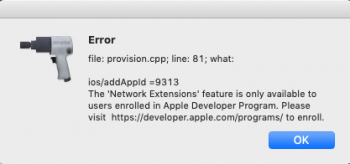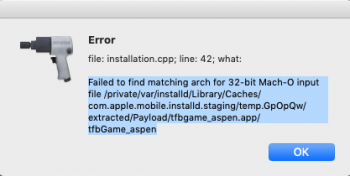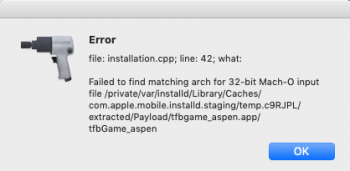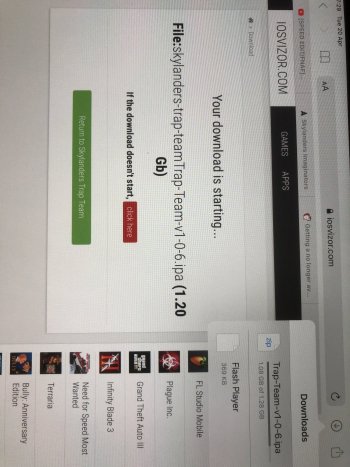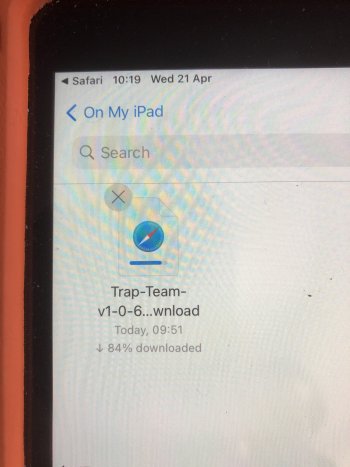Hello good peeps,
We (my son and I) are trying to figure out if there is any way to get an ipad app which is no longer available. The Skylander Trap Team app is required to use a toy he covets, and was taken off the store last july. Is there any way to get this app running on my old ipad mini first gen?
Thank you so much,
Richard
We (my son and I) are trying to figure out if there is any way to get an ipad app which is no longer available. The Skylander Trap Team app is required to use a toy he covets, and was taken off the store last july. Is there any way to get this app running on my old ipad mini first gen?
Thank you so much,
Richard