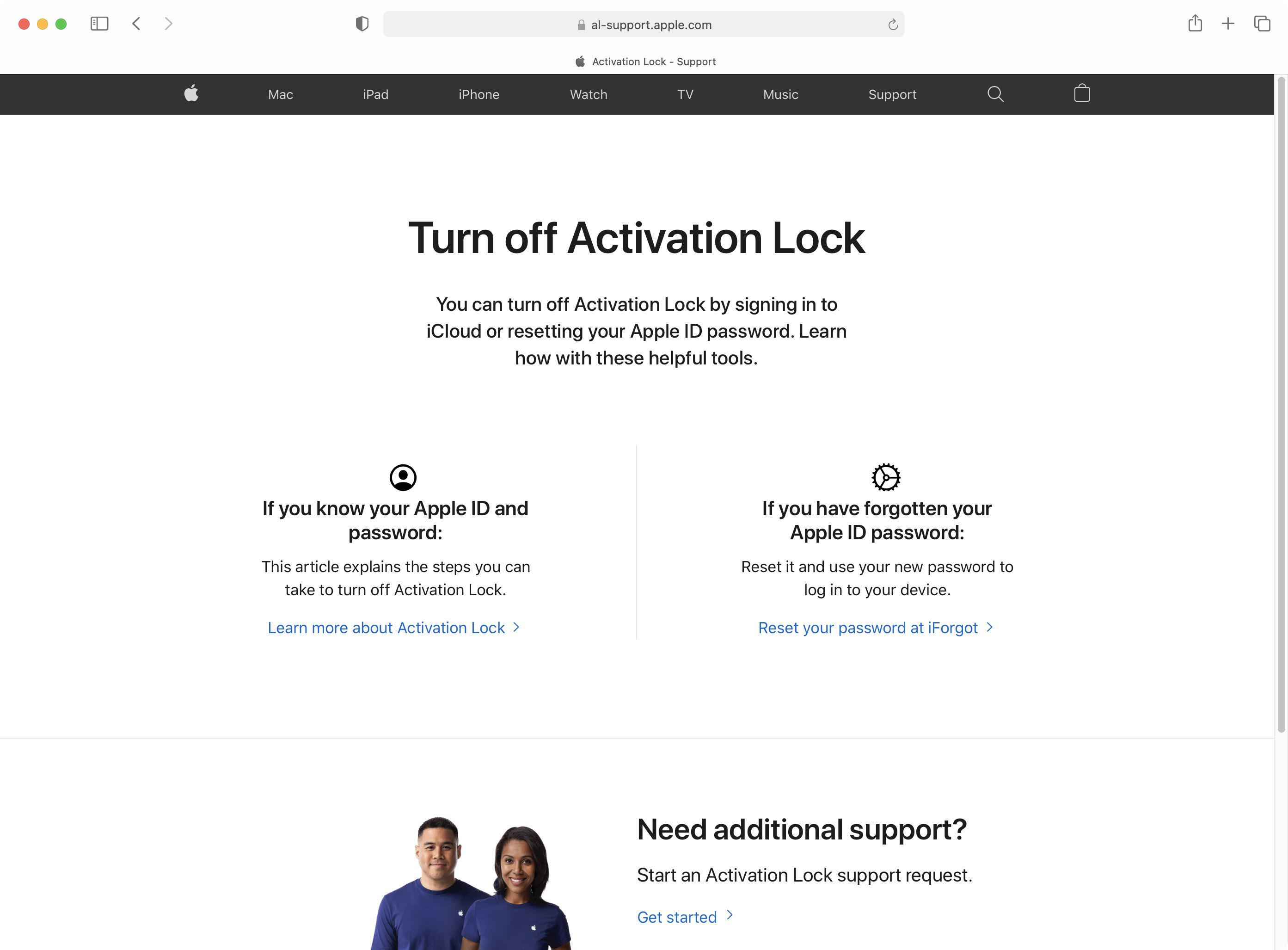I was gifted an iPad when a family member died and I can't wipe it. I was given his passcode but not his email info along with iCloud info, so went in and logged him out but now the iPad is still locked to him because I didn't know I had to Turn Off Find My Phone app! I wonder if I actually turned Off Find My Phone App would I have been all good?
I don't want to bother the person who gave it to me after the death of a loved one. I do know his email address but not the rest of his info, passwords etc. nor for his iCloud Account either. I cannot get a Death Certificate as I read you need. I tried everything I see on the web, please help! What do I do?
I don't want to bother the person who gave it to me after the death of a loved one. I do know his email address but not the rest of his info, passwords etc. nor for his iCloud Account either. I cannot get a Death Certificate as I read you need. I tried everything I see on the web, please help! What do I do?