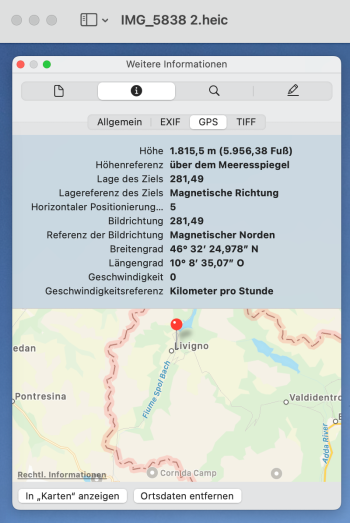Is it possible to extract GPS coordinates from photos received by Messages on a Mac? I see some contradictory statements online. So far, I'm not able to see any way to do it.
I understand the privacy concern - is location always stripped by Messages for that reason? Can it be overridden by settings at the sender's end, e.g. on an iPhone?
What about photos as attachments in Mail on Mac?
I understand the privacy concern - is location always stripped by Messages for that reason? Can it be overridden by settings at the sender's end, e.g. on an iPhone?
What about photos as attachments in Mail on Mac?