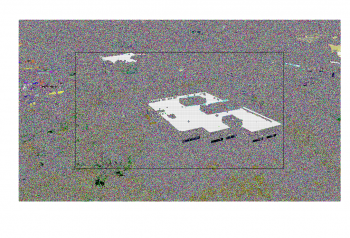Hello,
I'm having an issue opening a large photo in Illustrator. It shows up grainy, see attached image. I can open it fine in Indesign and Photoshop. In Illustrator under Performance it shows that there isn't enough VRAM, see screen shot attached.
Does anyone know how to correct this? I already went into System Preference and unchecked the "automatic graphics switching" under Energy Saver.
Thank you!!!
Lynne
I'm having an issue opening a large photo in Illustrator. It shows up grainy, see attached image. I can open it fine in Indesign and Photoshop. In Illustrator under Performance it shows that there isn't enough VRAM, see screen shot attached.
Does anyone know how to correct this? I already went into System Preference and unchecked the "automatic graphics switching" under Energy Saver.
Thank you!!!
Lynne