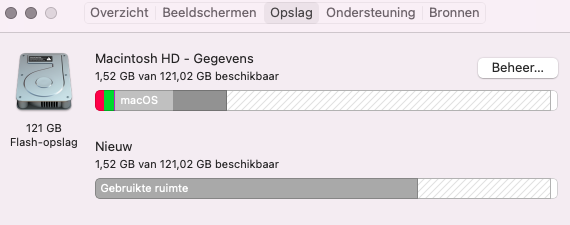Hello!
First of all I like to disclose that I don't know much about computers, so I hope I'm using the right terminology. I just updated to Mac OS Monterey. During the update, a new partition was automatically made as a backup (called "Nieuw"). When the software update was done, I tried to put my update to the old partition, but unfortunately this was not possible due to too little harddrive space. I unchecked some boxes and completed the update, while not transferring the full backup. Now the backup is still on my computer and I only have 2gb of free space left (while this was 44gb before the update). So basically I have two problems for which I need help.
I hope someone can help me.
Thanks in advance!
Julia
First of all I like to disclose that I don't know much about computers, so I hope I'm using the right terminology. I just updated to Mac OS Monterey. During the update, a new partition was automatically made as a backup (called "Nieuw"). When the software update was done, I tried to put my update to the old partition, but unfortunately this was not possible due to too little harddrive space. I unchecked some boxes and completed the update, while not transferring the full backup. Now the backup is still on my computer and I only have 2gb of free space left (while this was 44gb before the update). So basically I have two problems for which I need help.
- How do I transfer the complete backup to my updated laptop
- After the backup is transferred, how do I remove the partition, so I have discspace again?
I hope someone can help me.
Thanks in advance!
Julia