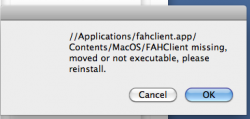OK, that sounds like a stupid question, but I installed the latest beta, 7.1.43 on my mac mini and MBP but decided that they didn't get enough PPD to make the increase in fan noise and heat worthwhile.
Now the client runs automatically and I don't notice for a while (until my lap starts getting hot) and if I pull the apps (fahclient, FAHControl, fahviewer) then I get this message in the finder every few seconds and it continuously interferes with doing anything else...
any ideas?
thanks in advance...
Now the client runs automatically and I don't notice for a while (until my lap starts getting hot) and if I pull the apps (fahclient, FAHControl, fahviewer) then I get this message in the finder every few seconds and it continuously interferes with doing anything else...
any ideas?
thanks in advance...