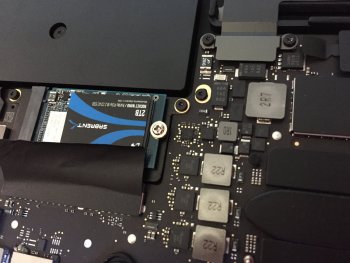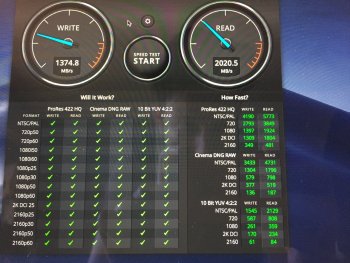Hi everyone!
I just bought a brand new A1708 13" mid-2017 i5 MacBook Pro (Function keys) that only has 128GB internal SSD.
These come with special SSD drives, and by chance I found an adapter on eBay that I had never seen before (see picture).
Basically it is advertised as being made for installing M.2 SSD on a A1708 MacBook Pro, and it has the same shape as the original Apple SSD.
So I bought some Samsung 970 EVO Nvme M.2 1TB SSD. It fits perfectly on the adapter, but then when trying to install the whole thing, half of the new SSD stick out on top of the rest of the motherboard .
.
I have not removed the original SSD, just trying the new one on top of it to see how it would fit. It hangs over some components and a bit of the CPU. Note that once installed it would be sitting lower and looks like it would be really close to the CPU but hopefully not touching it. The lid should close fine when putting the MacBook Pro back together.
Do you guys think I should stop this insane endeavour or it shouldn't be very problematic? I am mainly doing audio (ProTools, Ableton,...), no gaming, no video. Do you think that the SSD could get too hot and too close to the CPU and damage it or get damaged?
PS: the SSD fits fine and tight in the adapter, you have to insert it at 45°, but then there nothing to push it back flat against the adapter.... any ideas? When closing the lid should push it back I guess but I'd like something more "professional".
Thanks a LOTTTT for your help and I really hope someone has tried that before me with success !! ???
I just bought a brand new A1708 13" mid-2017 i5 MacBook Pro (Function keys) that only has 128GB internal SSD.
These come with special SSD drives, and by chance I found an adapter on eBay that I had never seen before (see picture).
Basically it is advertised as being made for installing M.2 SSD on a A1708 MacBook Pro, and it has the same shape as the original Apple SSD.
So I bought some Samsung 970 EVO Nvme M.2 1TB SSD. It fits perfectly on the adapter, but then when trying to install the whole thing, half of the new SSD stick out on top of the rest of the motherboard
I have not removed the original SSD, just trying the new one on top of it to see how it would fit. It hangs over some components and a bit of the CPU. Note that once installed it would be sitting lower and looks like it would be really close to the CPU but hopefully not touching it. The lid should close fine when putting the MacBook Pro back together.
Do you guys think I should stop this insane endeavour or it shouldn't be very problematic? I am mainly doing audio (ProTools, Ableton,...), no gaming, no video. Do you think that the SSD could get too hot and too close to the CPU and damage it or get damaged?
PS: the SSD fits fine and tight in the adapter, you have to insert it at 45°, but then there nothing to push it back flat against the adapter.... any ideas? When closing the lid should push it back I guess but I'd like something more "professional".
Thanks a LOTTTT for your help and I really hope someone has tried that before me with success !! ???
Attachments
-
 IMG_7159.JPG470.6 KB · Views: 2,157
IMG_7159.JPG470.6 KB · Views: 2,157 -
 IMG_7160.JPG427.6 KB · Views: 1,157
IMG_7160.JPG427.6 KB · Views: 1,157 -
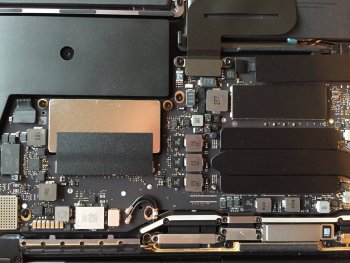 IMG_7161.jpg538 KB · Views: 1,004
IMG_7161.jpg538 KB · Views: 1,004 -
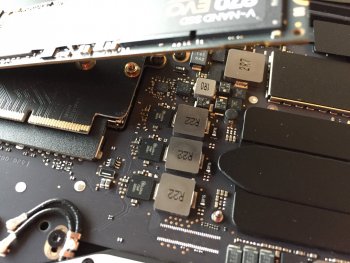 IMG_7163.jpg424.9 KB · Views: 998
IMG_7163.jpg424.9 KB · Views: 998 -
 IMG_7164.jpg418 KB · Views: 1,349
IMG_7164.jpg418 KB · Views: 1,349 -
 IMG_7165.jpg335.1 KB · Views: 1,034
IMG_7165.jpg335.1 KB · Views: 1,034 -
 IMG_7166.JPG366.4 KB · Views: 949
IMG_7166.JPG366.4 KB · Views: 949 -
 IMG_7167.JPG265.7 KB · Views: 972
IMG_7167.JPG265.7 KB · Views: 972 -
 IMG_7168.JPG396.1 KB · Views: 1,590
IMG_7168.JPG396.1 KB · Views: 1,590 -
 IMG_7162.jpg434.9 KB · Views: 1,003
IMG_7162.jpg434.9 KB · Views: 1,003