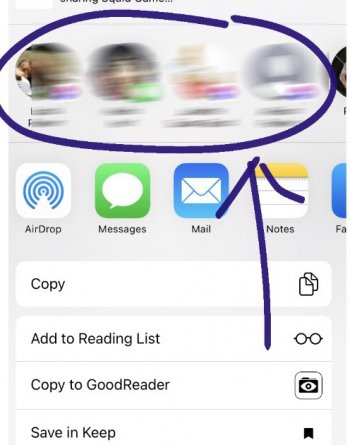Would appreciate your help
When I go to send an email in iOS / iPadOS (Mac is ok)
the one person I email the most never appears in the “recents” …. When I go to enter the address
Hard to explain, see attached
This person used to be there (he uses hotmail) but the last few months …..
….. all my other recently used people are there …. But not this one person,
does anyone have any advice?
thanks in advance
When I go to send an email in iOS / iPadOS (Mac is ok)
the one person I email the most never appears in the “recents” …. When I go to enter the address
Hard to explain, see attached
This person used to be there (he uses hotmail) but the last few months …..
….. all my other recently used people are there …. But not this one person,
does anyone have any advice?
thanks in advance