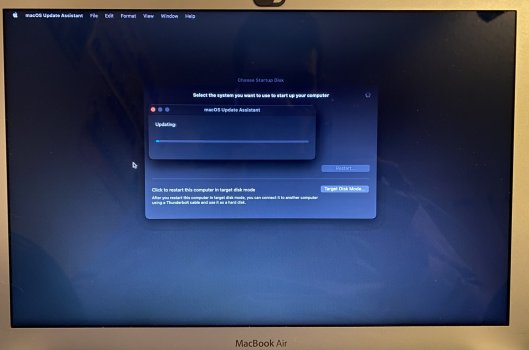I’m not sure what to do in this situation. I updated to BigSur Thursday night and Friday morning I opened my laptop to use it and it said there was an issue with downloading the software. Now my laptop has been stuck at this screen with a continuous loading icon with no progression. Suggestions?
Become a MacRumors Supporter for $50/year with no ads, ability to filter front page stories, and private forums.
Help please!
- Thread starter Carter_B14
- Start date
- Sort by reaction score
You are using an out of date browser. It may not display this or other websites correctly.
You should upgrade or use an alternative browser.
You should upgrade or use an alternative browser.
I thought I should but I have a tendency of getting myself into more trouble by clicking aroundIf that were my Mac, I would reboot.
If it hadn't been as long as it has, I would have said give it a little more time. I think the download update got stuck.I thought I should but I have a tendency of getting myself into more trouble by clicking around
Just restarted my Mac, now it seems like it’s trying to restart the download.. wish me luckIf it hadn't been as long as it has, I would have said give it a little more time. I think the download update got stuck.
Got stuck on “less than a minute remaining” for about 25 minutes and then now this just happenedJust restarted my Mac, now it seems like it’s trying to restart the download.. wish me luck
Attachments
You are in for a ride my friend. There are alot of ppl with this problem. My macbook is completely unusable because of this. Check this topic.Got stuck on “less than a minute remaining” for about 25 minutes and then now this just happened
This is absurd. Apple had 2 months to fix this update due to so many people have the same issue. How long has your MacBook been unusable?You are in for a ride my friend. There are alot of ppl with this problem. My macbook is completely unusable because of this. Check this topic.
2 days now, since i did the update. My macbook did tell me it was low on disk space but it was by no means a warning and I could just continue updating. Now it’s in a loop. I’m a small business owner so it has quite an impact if I cant fix this before monday. I have 2 solutions left (i already tried like 8)This is absurd. Apple had 2 months to fix this update due to so many people have the same issue. How long has your MacBook been unusable?
- delete big files via terminal, hoping the update will be able to complete after reboot.
- hook it up to another pc and try to get into the disk and make room.
how about you
I tried updating Thursday night, everything looked normal (had no warnings about storage at all) and by the time it looked finished it was time for me to go to bed. Friday morning I go into work and it says the update failed or something along those lines and I’ve been in the same loop as you have been since.2 days now, since i did the update. My macbook did tell me it was low on disk space but it was by no means a warning and I could just continue updating. Now it’s in a loop. I’m a small business owner so it has quite an impact if I cant fix this before monday. I have 2 solutions left (i already tried like 8)
- delete big files via terminal, hoping the update will be able to complete after reboot.
- hook it up to another pc and try to get into the disk and make room.
how about you
Try booting into Recovery mode. That should get you back up and running.

 osxdaily.com
osxdaily.com

How to Start Mac in Recovery Mode (Intel)
Rarely you may need to boot a Mac into Recovery Mode. Starting up Mac OS into Recovery Mode allows for various important troubleshooting and recovery features, including the ability to reinstall Ma…
Last edited:
Update: spent 2 hours on the phone with Apple support and they couldn’t help get control of my Mac, so I had to erase my Mac.Try booting into Recovery mode. The should get you back up and running.

How to Start Mac in Recovery Mode (Intel)
Rarely you may need to boot a Mac into Recovery Mode. Starting up Mac OS into Recovery Mode allows for various important troubleshooting and recovery features, including the ability to reinstall Ma…osxdaily.com
That is two hours you will never get back. lol At least you tried. Everything running as it should now? I highly suggest you look at purchasing an app called Carbon Copy Cloner. It would have had you back up in running in less than an hour with all your data like it is before you tried the download.Update: spent 2 hours on the phone with Apple support and they couldn’t help get control of my Mac, so I had to erase my Mac.
Yep, everything’s getting back to normal I’m now downloading everything back onto my computer. Really disappointed how Apple couldn’t do anything to help nor could tell me what went wrong. From here on out I’m going to make sure to back up my info from time to time. Thanks for all your help!That is two hours you will never get back. lol At least you tried. Everything running as it should now? I highly suggest you look at purchasing an app called Carbon Copy Cloner. It would have had you back up in running in less than an hour with all your data like it is before you tried the download.
Register on MacRumors! This sidebar will go away, and you'll see fewer ads.