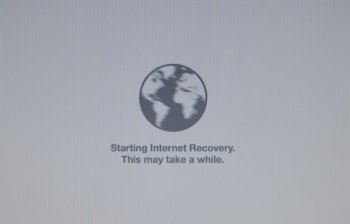Hi everyone,
Forgive me if this was covered. I did google the topic, and saw a suggestion or two, but I didn't trust the source to be definitive.
I was one of the goons that signed up for the El Capitan beta. I foolishly did not install it on a separate partition or device. I am having nothing but trouble and frequent crashes of many apps. Basically I want out until it's ready for the market. I already un-enrolled from updates, but I fear that may have been a mistake, since now I am stuck in the middle somewhere.
My question is how do I go back to Yosemite? Do I really need to wipe the hard drive and re-install OSX Yosemite, and then do a restore from Time Machine? Or is there an easier way? Can I just go back using Time Machine to an earlier back up?
Thanks for any suggestions.
Forgive me if this was covered. I did google the topic, and saw a suggestion or two, but I didn't trust the source to be definitive.
I was one of the goons that signed up for the El Capitan beta. I foolishly did not install it on a separate partition or device. I am having nothing but trouble and frequent crashes of many apps. Basically I want out until it's ready for the market. I already un-enrolled from updates, but I fear that may have been a mistake, since now I am stuck in the middle somewhere.
My question is how do I go back to Yosemite? Do I really need to wipe the hard drive and re-install OSX Yosemite, and then do a restore from Time Machine? Or is there an easier way? Can I just go back using Time Machine to an earlier back up?
Thanks for any suggestions.