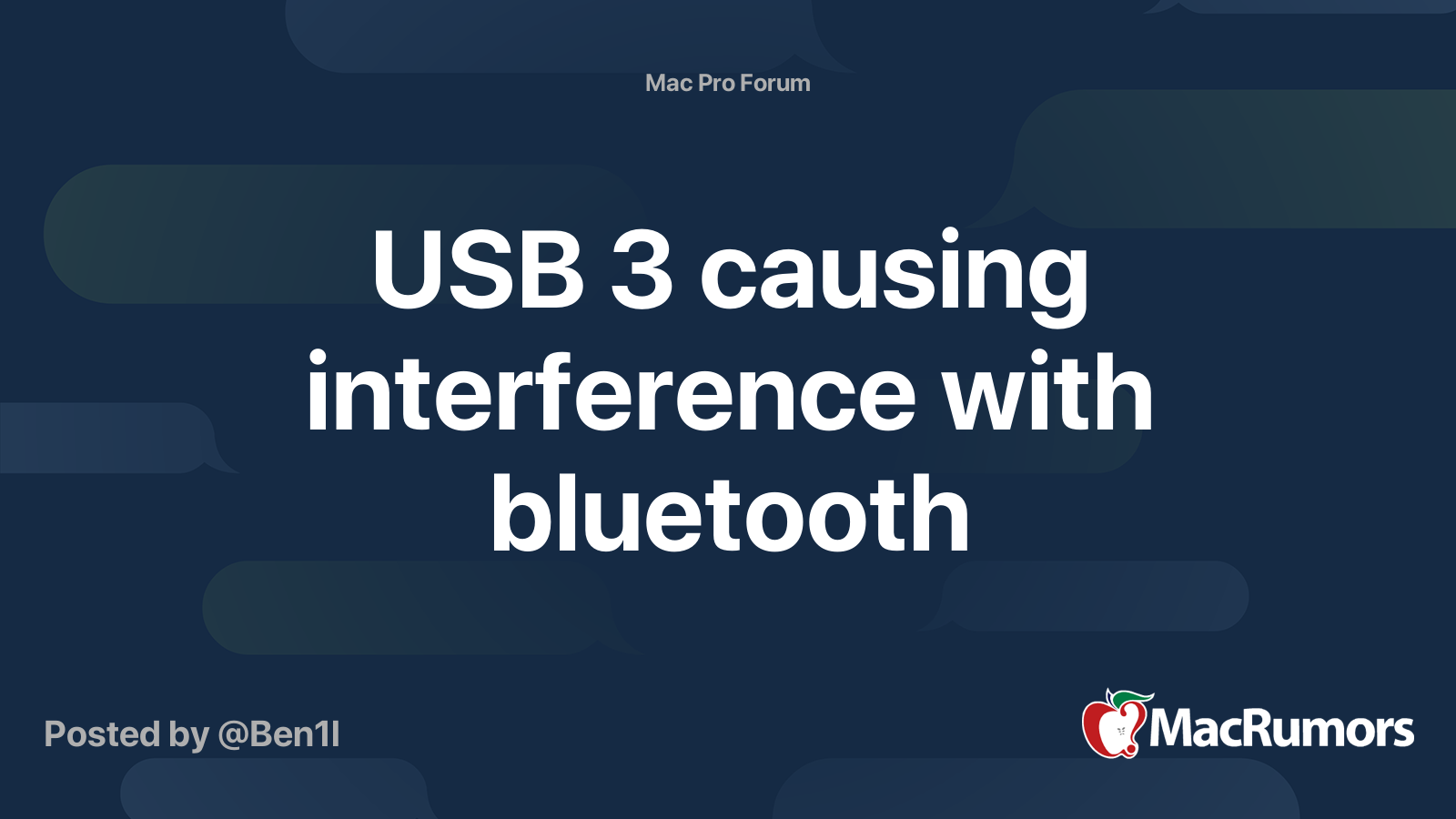I'm kind of out of ideas on this one so curious if anyone has any advice on how I can do a deeper dive on troubleshooting issues with my M2 Mini I've had for about a year.
The machine replaced an i7 iMac that had no WiFi or BT interference issues I can remember. I was able to use Apple Magic Trackpad and Apple wireless keyboard without issues and even use Universal Control between that computer and an M1 MacBook Pro I have.
With the new machine it's been nothing but problems. Frequent disconnects of Universal control where the cursor will drop back to the primary computer (the Mini) and won't "push" over to the other desktop for a period of up to a minute.
Even worse, and happening more frequently, the Mouse cursor will simply vanish. Pushing volume up/down on the wireless keyboard does nothing. Then after maybe 15-30 seconds the peripherals will be reconnected... mind you, no disconnect/reconnect is ever shown by the UI. It's like the BT radio simply stops talking to the peripherals.
Things I've tried:
Unplug power strips, power supplies, cables to other devices.
Power off any other device within a few feet of the Mini other than my Studio 27" display.
Moving the Mini to a different part of my desk (it's only about 18" away from the KB and Trackpad)
Replace the KB
Replace the Trackpad
Run a USB cable to the keyboard and/or trackpad plugged into the Mini
Completely wipe and reinstall the operating system and restore my applications and user account from a TM backup (an Apple specialist insisted this would solve the problem)
I'm out of ideas.
The machine is out of warranty (didn't buy Apple Care) and I don't know what it's going to take to fix it short of drop kicking it out of a window and replacing it with a different machine like a Studio.
Any input is welcome.
The machine replaced an i7 iMac that had no WiFi or BT interference issues I can remember. I was able to use Apple Magic Trackpad and Apple wireless keyboard without issues and even use Universal Control between that computer and an M1 MacBook Pro I have.
With the new machine it's been nothing but problems. Frequent disconnects of Universal control where the cursor will drop back to the primary computer (the Mini) and won't "push" over to the other desktop for a period of up to a minute.
Even worse, and happening more frequently, the Mouse cursor will simply vanish. Pushing volume up/down on the wireless keyboard does nothing. Then after maybe 15-30 seconds the peripherals will be reconnected... mind you, no disconnect/reconnect is ever shown by the UI. It's like the BT radio simply stops talking to the peripherals.
Things I've tried:
Unplug power strips, power supplies, cables to other devices.
Power off any other device within a few feet of the Mini other than my Studio 27" display.
Moving the Mini to a different part of my desk (it's only about 18" away from the KB and Trackpad)
Replace the KB
Replace the Trackpad
Run a USB cable to the keyboard and/or trackpad plugged into the Mini
Completely wipe and reinstall the operating system and restore my applications and user account from a TM backup (an Apple specialist insisted this would solve the problem)
I'm out of ideas.
The machine is out of warranty (didn't buy Apple Care) and I don't know what it's going to take to fix it short of drop kicking it out of a window and replacing it with a different machine like a Studio.
Any input is welcome.