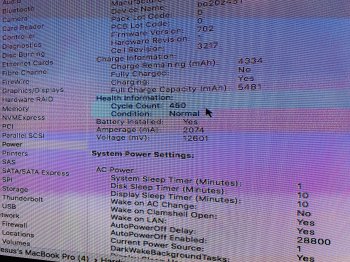Hello everyone!
My name is Nestor!
Please help!
I am in trouble with my MacBook Pro
When i turn it on it just stays black and there is no backlight on the screen. Like if the screen components got disconnected.
When i turn on the macbook pro it turns on and i can hear the sound and everything but the backlight never turns on (screen).
I connected an HDMI and it works and when i go to GENERAL > DISPLAY> only the television appears as a screen
Please help me...
i do not know if its a ribbon or something got burned but for sure the KEYBOARD LIGHTS UP AND THE SOUND IS THERE I CAN HEAR THE CHIME. Plus it shows as an external screen (hdmi) but not as a mirror...
Is my led back panel burned? Or just ribbons got disconnected?
Please help
MacBook Pro (early 2015)
Thank you please help me
My name is Nestor!
Please help!
I am in trouble with my MacBook Pro
When i turn it on it just stays black and there is no backlight on the screen. Like if the screen components got disconnected.
When i turn on the macbook pro it turns on and i can hear the sound and everything but the backlight never turns on (screen).
I connected an HDMI and it works and when i go to GENERAL > DISPLAY> only the television appears as a screen
Please help me...
i do not know if its a ribbon or something got burned but for sure the KEYBOARD LIGHTS UP AND THE SOUND IS THERE I CAN HEAR THE CHIME. Plus it shows as an external screen (hdmi) but not as a mirror...
Is my led back panel burned? Or just ribbons got disconnected?
Please help
MacBook Pro (early 2015)
Thank you please help me