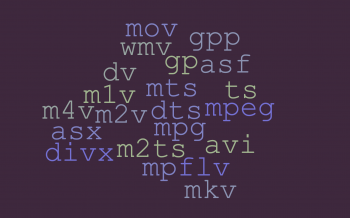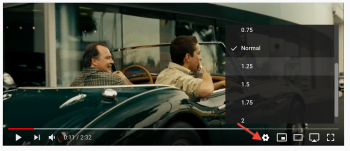Hi everyone,
I've developed a video organizer / player for Mac. If you have lots of video files on your Mac, this is the app for you.
You can download it for free from https://iamhermitcrab.com/
It's currently in an open beta. Please let me know how you think about it!
I've developed a video organizer / player for Mac. If you have lots of video files on your Mac, this is the app for you.
You can download it for free from https://iamhermitcrab.com/
It's currently in an open beta. Please let me know how you think about it!
Last edited: