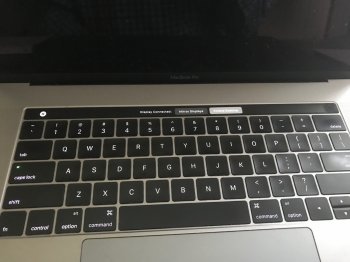Been running the GM for a few days now and my computer won't stay up for more then 24 hours. Constant sleep/wake failures (especially when plugging in/out my LG 5K monitors).
No samples for specified time interval
================================================================
status: 0x40003
Code: 0x204000014
Stackshot reason: Watchdog
Model: MacBookPro13,3, BootROM MBP133.0233.B00, 4 processors, Intel Core i7, 2.9 GHz, 16 GB, SMC 2.38f7
Graphics: Intel HD Graphics 530, Intel HD Graphics 530, Built-In
Graphics: Radeon Pro 460, AMD Radeon Pro 460, PCIe, 4 GB
Memory Module: BANK 0/DIMM0, 8 GB, LPDDR3, 2133 MHz, 0x80CE, 0x4B3445424533303445422D45474347202020
Memory Module: BANK 1/DIMM0, 8 GB, LPDDR3, 2133 MHz, 0x80CE, 0x4B3445424533303445422D45474347202020
AirPort: spairport_wireless_card_type_airport_extreme (0x14E4, 0x15A), Broadcom BCM43xx 1.0 (7.77.37.0.1a1)
Bluetooth: Version 6.0.0f7, 3 services, 27 devices, 1 incoming serial ports
Network Service: Home Wired, Ethernet, en8
Network Service: Wi-Fi, AirPort, en0
PCI Card: pci1b73,1100, USB eXtensible Host Controller, Thunderbolt@196,0,0
PCI Card: pci1b73,1100, USB eXtensible Host Controller, Thunderbolt@70,0,0
USB Device: USB 3.0 Bus
USB Device: iBridge
USB Device: USB 3.0 Bus
USB Device: USB3.1 Hub
USB Device: USB 10/100/1000 LAN
USB Device: Hub
USB Device: LG UltraFine Display Camera
USB Device: USB2.1 Hub
USB Device: Hub
USB Device: USB Controls
USB Device: USB Audio
USB Device: USB 3.0 Bus
USB Device: USB3.1 Hub
USB Device: Hub
USB Device: LG UltraFine Display Camera
USB Device: USB2.1 Hub
USB Device: Hub
USB Device: USB Controls
USB Device: USB Audio
Thunderbolt Bus: MacBook Pro, Apple Inc., 22.2
Thunderbolt Device: UltraFine 5K, LG Electronics, 1, 9.4
Thunderbolt Bus: MacBook Pro, Apple Inc., 22.2
Thunderbolt Device: UltraFine 5K, LG Electronics, 3, 9.4
No samples for specified time interval
================================================================
status: 0x40003
Code: 0x204000014
Stackshot reason: Watchdog
Model: MacBookPro13,3, BootROM MBP133.0233.B00, 4 processors, Intel Core i7, 2.9 GHz, 16 GB, SMC 2.38f7
Graphics: Intel HD Graphics 530, Intel HD Graphics 530, Built-In
Graphics: Radeon Pro 460, AMD Radeon Pro 460, PCIe, 4 GB
Memory Module: BANK 0/DIMM0, 8 GB, LPDDR3, 2133 MHz, 0x80CE, 0x4B3445424533303445422D45474347202020
Memory Module: BANK 1/DIMM0, 8 GB, LPDDR3, 2133 MHz, 0x80CE, 0x4B3445424533303445422D45474347202020
AirPort: spairport_wireless_card_type_airport_extreme (0x14E4, 0x15A), Broadcom BCM43xx 1.0 (7.77.37.0.1a1)
Bluetooth: Version 6.0.0f7, 3 services, 27 devices, 1 incoming serial ports
Network Service: Home Wired, Ethernet, en8
Network Service: Wi-Fi, AirPort, en0
PCI Card: pci1b73,1100, USB eXtensible Host Controller, Thunderbolt@196,0,0
PCI Card: pci1b73,1100, USB eXtensible Host Controller, Thunderbolt@70,0,0
USB Device: USB 3.0 Bus
USB Device: iBridge
USB Device: USB 3.0 Bus
USB Device: USB3.1 Hub
USB Device: USB 10/100/1000 LAN
USB Device: Hub
USB Device: LG UltraFine Display Camera
USB Device: USB2.1 Hub
USB Device: Hub
USB Device: USB Controls
USB Device: USB Audio
USB Device: USB 3.0 Bus
USB Device: USB3.1 Hub
USB Device: Hub
USB Device: LG UltraFine Display Camera
USB Device: USB2.1 Hub
USB Device: Hub
USB Device: USB Controls
USB Device: USB Audio
Thunderbolt Bus: MacBook Pro, Apple Inc., 22.2
Thunderbolt Device: UltraFine 5K, LG Electronics, 1, 9.4
Thunderbolt Bus: MacBook Pro, Apple Inc., 22.2
Thunderbolt Device: UltraFine 5K, LG Electronics, 3, 9.4