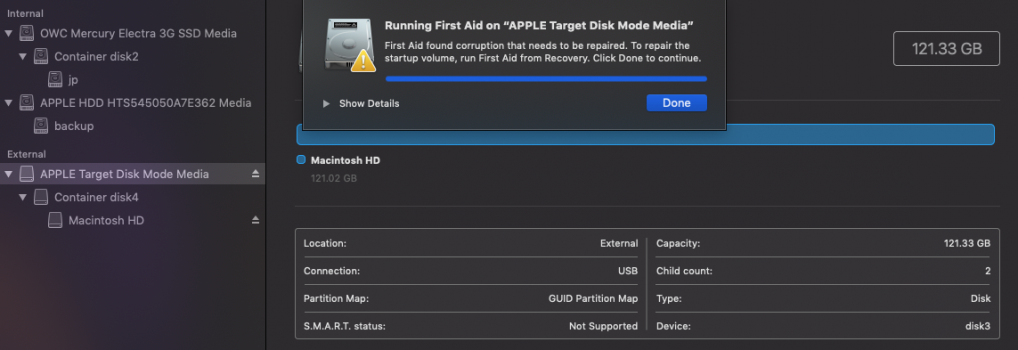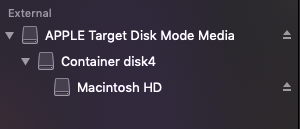Bought new in Box from OWC aug-9th
too late for there refund/replace
factory specs yes its the cheaper model of the 2018 all i could afford
Continuous Boot-Loop
worked fine and barely warm since ive had it, set up under the monitor fan output facing me ,used it 8-10hrs a day continuisly but two days ago noticed it got hot when i smelt something and touched it it was hot
shut down, ate lunch, turned it back on and it wont let me in.
I did have it set up on a KVM switch and BOTH my 2012 and 2018 was working fine
I was "screenshot" some videos on the 2018 when it got hot
unhooked from KVM switch and proceeded to test/fix
I Did do a SMC-reset before each of these
iethernet still works
on all of the below
it flips on for 2 secs, then shuts down,monitor goes into standby
then starts all over again
ive tried
Option/command/R--fail
shift/option/command/R--fail
Boot up with external HD with Mojave OS---fail
"D"---Fail
re-installing OS with thumbdrive--Fail
Safe Mode--Fail
My 2012 is working perfectly
and yes i had another topic started, but only Fisherrman replied
and taking his advice set up an appt, with my local apple store
I go in this next week
The Nice gentleman at OWC told me after going through all I had done
told me 99% probability its a hardware issue
so hence me "LOOKING" to make a list/reports/sites/links
MY googling come up lacking

of 2018 problems i can write down or thumbrive to bring in with me
sadly
my past experience with apple is like talking to a car dealer or a lawyer
in getting things done
and ill be just as happy if they can just fix it
BUT--can it be fixed?
cheers
John