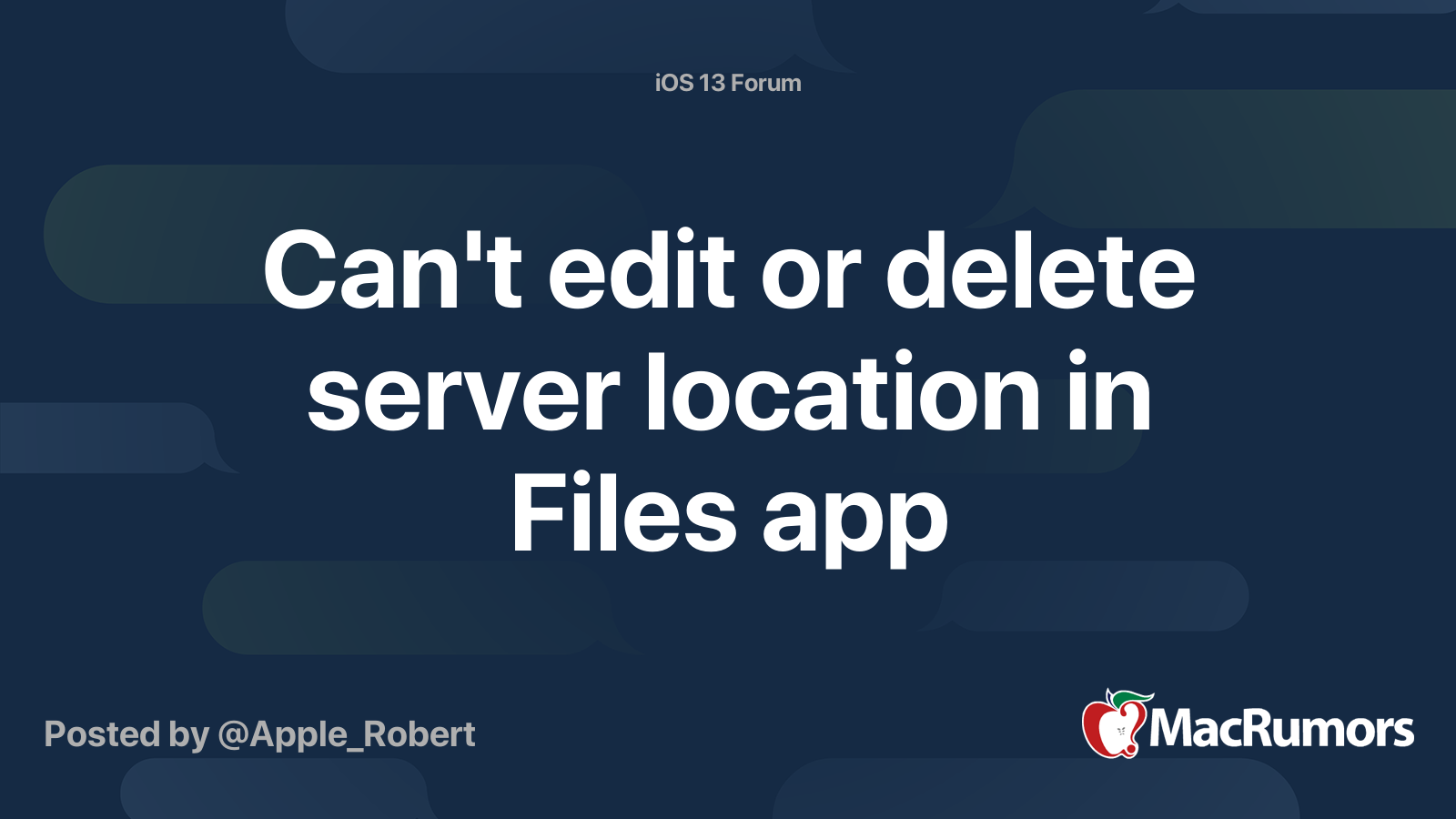I have connected to a server using Files (on the iPad) and I cannot see any way to make it forget the user id and password.
If I remove the server, once you re-type the server name you will be offered the user and password already entered.
I just cannot see any way to tell Files to forget it.
EDIT: I have even tried to delete the Files app and re-installed it, But it still remembers the userid and password
This is crazy.
Help please.
If I remove the server, once you re-type the server name you will be offered the user and password already entered.
I just cannot see any way to tell Files to forget it.
EDIT: I have even tried to delete the Files app and re-installed it, But it still remembers the userid and password
This is crazy.
Help please.
Last edited: