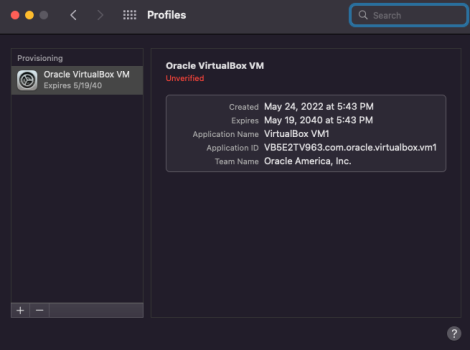How do I delete/uninstall the kernel extension? It's "almost" installed. I just need to provide the permission. I looked in \Library\Extensions and "CalDigitUSBhubSupport.kext" is there, as well as "HighPointIOP.kext", "HighPointRR.kext", and "SoftRAID.kext". Do I simply delete "CalDigitUSBhubSupport.kext" and I'm done?
If you haven't granted them permission they aren't loaded into the kernel and so they're entirely harmless. But yeah if you want to get rid of them from the hard drive, just delete the kext bundle as you say. I can't guarantee they don't have supplemental files anywhere, but most kernel extensions don't, they just have their kext bundle and that's it.
Any idea what "HighPointIOP.kext", "HighPointRR.kext", and "SoftRAID.kext" are for? I didn't install them. I hope they came from Big Sur. "SoftRAID.kext" sounds like it's a software program to create RAID arrays. I have no idea what "HighPointIOP.kext" and "HighPointRR.kext" are for.
I only know SoftRaid for sure. And yeah, it's exactly that.
They've been in the market for a long time
The powerful software RAID utility for macOS and Windows offering max volume capacity, optimal drive performance, and data protection.

www.softraid.com
From this point on my message is just extra unnecessary background info.

Apple is sort of phasing out kernel extensions. That is, they have released a users-ace frameworks called DriverKit, so that a lot of things that previously required kernel extensions can now be done from Userspace. Which means the programs won't need full system access, and they will effectively be as harmless as any other program, while still being able to for example make drivers to interact with USB devices.
Kernel extensions that have a users-ace replacement in place are considered deprecated. However there are still some things you can't do without a kernel extension so that is still supported, though Apple will likely keep expanding the DriverKit model to encompass more use-cases. Sort of making these extensions more like exokernel designs in a way.
The FUSE project sort of tries to do the same for file system support, though FUSE on the Mac right now is itself a kernel extension, but then it allows user-space programs to exist that act as file system extensions going through the FUSE kernel extension without each file system extension itself needing to be in the kernel.
The reason you need to enter reduced security to have kernel extensions now is new hardware features with T2 and newer Macs (T1 maybe? I can't remember when it was introduced).
In the highest security mode, the whole kernel is checked against a hash of what Apple knows at build-time. If it doesn't match it's considered no longer trusted. Since a kernel extension lives in the memory space of the kernel, it would change the hash value so this function needs to be turned off.
That and of course the fact that kernel extensions will inherently open more attack vectors to kernel privilege levels
I will add though that I'm writing this by memory so if there are slight flaws in how I've remembered this feel free to correct me. I feel confident in what I say but mistakes can always slip into one's memory

Again if a kernel extension adds functionality you want/need and you trust the developer and feel certain enough about the quality of the product I wouldn't worry too much. Be wary about what you let run in the kernel, but don't stop using something you need like a kext required by your employer for their infrastructure or something