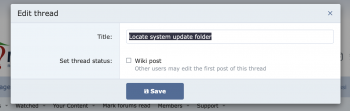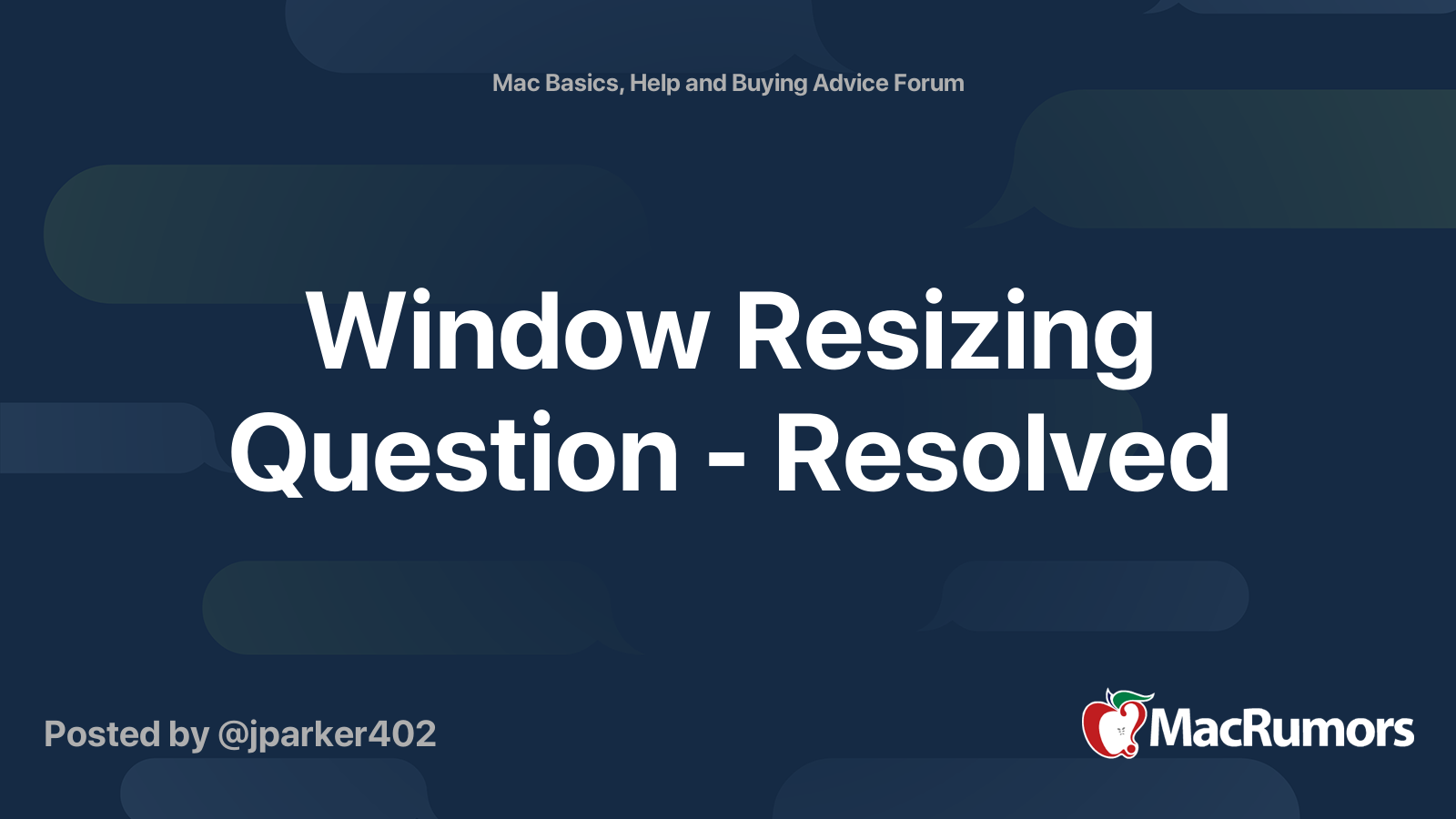I was wondering how to mark my old treads as resolved so I wet to this support page, but it wasn't helpful and probably has been not updated in a while.
"Click the Gear icon at the top right of the first post" -> the gear has been replaced with an icon that shows three dots.
"Click on Edit Title." -> it doesn't exist anymore. Now the option in the menu are "Edit thread" and "Create poll".
"Change the drop-down in front of the thread title to Resolved." -> if I click "Edit thread" (Edit Title has been replaced) It doesn't show any "drop-down in front of the thread title". Image attached.
And if I try to edit the thread using the normal "Edit" button, there is't a "drop-down in front of the thread title" anyway. So, I think this page should be updated, and how could I mark my thread to show that the problem has been solved?
Thank you!
"Click the Gear icon at the top right of the first post" -> the gear has been replaced with an icon that shows three dots.
"Click on Edit Title." -> it doesn't exist anymore. Now the option in the menu are "Edit thread" and "Create poll".
"Change the drop-down in front of the thread title to Resolved." -> if I click "Edit thread" (Edit Title has been replaced) It doesn't show any "drop-down in front of the thread title". Image attached.
And if I try to edit the thread using the normal "Edit" button, there is't a "drop-down in front of the thread title" anyway. So, I think this page should be updated, and how could I mark my thread to show that the problem has been solved?
Thank you!