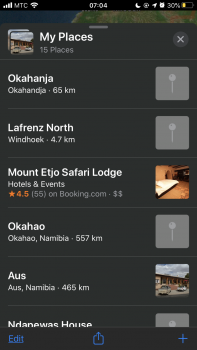Become a MacRumors Supporter for $50/year with no ads, ability to filter front page stories, and private forums.
iPad How do I measure distance in Apple Map app?
- Thread starter blackxacto
- Start date
- Sort by reaction score
You are using an out of date browser. It may not display this or other websites correctly.
You should upgrade or use an alternative browser.
You should upgrade or use an alternative browser.
iPad Apple maps: Set up two points, say home to next town.. Overlay panel shows time & distance when address on overlay is tapped.
iPad Apple maps: Set up two points, say home to next town.. Overlay panel shows time & distance when address on overlay is tapped.
You can get driving distance between ANY two points as follows only:
1 - Enter a name or address into the search field, and choose one of the suggestions
OR
Press and hold your finger on any location on the map
2 - Tap the blue Directions button,Press and hold your finger on any location on the map
A new screen panel appears with the words:
To [Your Destination]
From: My Location
3 - Tap "My Location", tap delete keyTo [Your Destination]
From: My Location
4 - Type a new "FROM" location into the search field. Choose one of the suggestions
The driving distance will appear in the bottom panel
Last edited:
Ok. Figured it out. What you do is -
1. Go to Apple maps
2. Locate the place from where you wanna measure.
3. Mark the location by tapping and holding.
4. Add it to ‘my places’
5. Go to ‘my places’
6. The Distance will be showed between your current position and the place you marked.
NB: I’ve attached an example of my marked places.
1. Go to Apple maps
2. Locate the place from where you wanna measure.
3. Mark the location by tapping and holding.
4. Add it to ‘my places’
5. Go to ‘my places’
6. The Distance will be showed between your current position and the place you marked.
NB: I’ve attached an example of my marked places.
Attachments
Thank youOk. Figured it out. What you do is -
1. Go to Apple maps
2. Locate the place from where you wanna measure.
3. Mark the location by tapping and holding.
4. Add it to ‘my places’
5. Go to ‘my places’
6. The Distance will be showed between your current position and the place you marked.
NB: I’ve attached an example of my marked places.
Register on MacRumors! This sidebar will go away, and you'll see fewer ads.