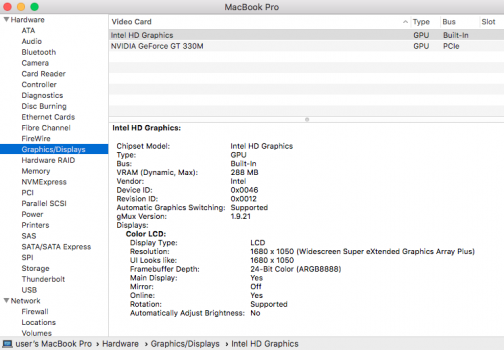Hello,
This may not be an issue with my machine but I wanted to reach out for advise anyways.
I recently purchased a mid-2010 MacBook Pro 15" and was troubleshooting issues with the computer, I believed that there was a bad GPU so I was trying to follow this guide: http://dosdude1.com/gpudisable/ to disable the dedicated graphics, and have the computer function on integrated graphics.
However, I realized it was not a graphics issue and was actually a memory issue, and when I replaced the RAM stick I had purchased with another one, the computer functioned perfectly and the issues were gone.
Out of curiosity, I installed Geekbench 4 to run a GPU benchmark on the machine, but when trying to run the benchmark it will say Gathering System Information for several seconds and then return to the menu, without running the actual benchmark.
I believe that I may have messed something up in single user mode with the nvram verbose command from dosdude1, and I would like to know how to restore verbose to defaults and undo any changes I may have made when trying to troubleshoot my original issue.
This also may be a Geekbench issue, in which case I opened another thread through Primate Labs Support; http://support.primatelabs.com/disc...ing-on-mid-2010-macbook-pro-15?unresolve=true
If anyone has any advice or recommendations I would greatly appreciate it.
Thanks,
Nikolai
This may not be an issue with my machine but I wanted to reach out for advise anyways.
I recently purchased a mid-2010 MacBook Pro 15" and was troubleshooting issues with the computer, I believed that there was a bad GPU so I was trying to follow this guide: http://dosdude1.com/gpudisable/ to disable the dedicated graphics, and have the computer function on integrated graphics.
However, I realized it was not a graphics issue and was actually a memory issue, and when I replaced the RAM stick I had purchased with another one, the computer functioned perfectly and the issues were gone.
Out of curiosity, I installed Geekbench 4 to run a GPU benchmark on the machine, but when trying to run the benchmark it will say Gathering System Information for several seconds and then return to the menu, without running the actual benchmark.
I believe that I may have messed something up in single user mode with the nvram verbose command from dosdude1, and I would like to know how to restore verbose to defaults and undo any changes I may have made when trying to troubleshoot my original issue.
This also may be a Geekbench issue, in which case I opened another thread through Primate Labs Support; http://support.primatelabs.com/disc...ing-on-mid-2010-macbook-pro-15?unresolve=true
If anyone has any advice or recommendations I would greatly appreciate it.
Thanks,
Nikolai