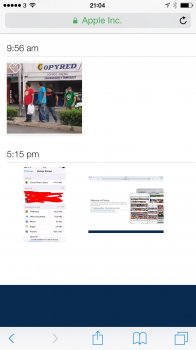I will make a point then. Post above that I replied to that started this discussion.
"thanks for the clarifications.
so, there is no way to delete a copy (optimized or full size) from just one device. if you delete it from one device it deletes the copies from all devices as well as deletes it from the server.
wouldn't it have made a great option to be able to keep your photos in the iCloud server until you delete them from the server, but, at the same time be able to delete a local copy, device by device."
IPL will not do what this person is asking because as you pointed out, IPL is a sync service not a storage service. If this person wants to store a copy of their photo on a server but not on their device they will need to use a storage service. We were not at this point talking about the added features provided with IPL, we were talking simply about the ability to store a photo with a cloud provider and not use space on your device. Due to the fact that IPL is a sync service you cannot do this. What are the options then to answer this post? Several like OneDrive or Flickr or iCloud Drive. You do not need to repeat the fact that you don't use these yourself as a storage option for photos. You only need to understand the point here from the beginning was to show that a storage service versus a sync service is the answer to having access to photos but not have to carry them on your device.
What did you respond to this?
"Nope, IPL precisely stores your photos in the cloud and is there for permanent keeping. That's kind of the point and why it's called iCloud Photo Library and not iCloud photo sync (photo stream). Also the delete button puts the photos in a deleted album for 30 days so there is plenty of time to recover photos deleted by accident.
iCloud Drive is for documents, files etc and IPL is just for photos/videos. If you put photos in iCloud Drive you get absolutely none of the benefits of IPL, you might as well put it on an external HD than. I think you might be confused and therefore maybe need to stop misinforming people that are also confused."
So, point is, I am not confused and my advice to this person to seek a storage provider versus a sync provider stands.
"thanks for the clarifications.
so, there is no way to delete a copy (optimized or full size) from just one device. if you delete it from one device it deletes the copies from all devices as well as deletes it from the server.
wouldn't it have made a great option to be able to keep your photos in the iCloud server until you delete them from the server, but, at the same time be able to delete a local copy, device by device."
IPL will not do what this person is asking because as you pointed out, IPL is a sync service not a storage service. If this person wants to store a copy of their photo on a server but not on their device they will need to use a storage service. We were not at this point talking about the added features provided with IPL, we were talking simply about the ability to store a photo with a cloud provider and not use space on your device. Due to the fact that IPL is a sync service you cannot do this. What are the options then to answer this post? Several like OneDrive or Flickr or iCloud Drive. You do not need to repeat the fact that you don't use these yourself as a storage option for photos. You only need to understand the point here from the beginning was to show that a storage service versus a sync service is the answer to having access to photos but not have to carry them on your device.
What did you respond to this?
"Nope, IPL precisely stores your photos in the cloud and is there for permanent keeping. That's kind of the point and why it's called iCloud Photo Library and not iCloud photo sync (photo stream). Also the delete button puts the photos in a deleted album for 30 days so there is plenty of time to recover photos deleted by accident.
iCloud Drive is for documents, files etc and IPL is just for photos/videos. If you put photos in iCloud Drive you get absolutely none of the benefits of IPL, you might as well put it on an external HD than. I think you might be confused and therefore maybe need to stop misinforming people that are also confused."
So, point is, I am not confused and my advice to this person to seek a storage provider versus a sync provider stands.