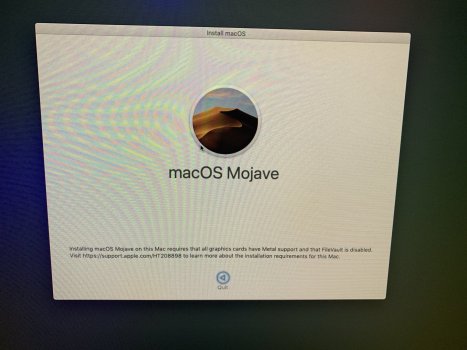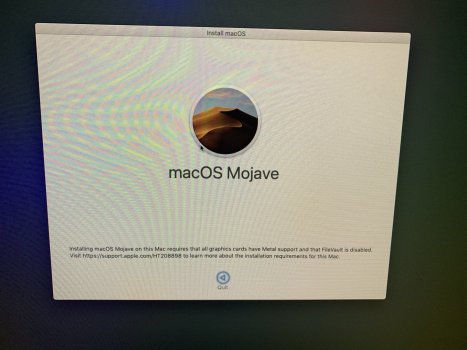Okay so this is really frustrating. Why is it so freaking difficult to do something that should be straightforward.
Anything from the App Store is not possible. First Mojave doesn't show up in the App Store for me. Even if I get it to show up in the App Store and download it when the dmg file is run, it says it is not supported and will not run.
I have tried other things such as using Disk Drill to create a Mac OSX installer bootable disk, frustratingly, the dmg file is not possible to select and there is no reason given for not being selectable.
So how the heck do I get this working? I have already googled this and none of the explained steps work for this.
And no my laptop is quite old so I need to install Mojave because otherwise my laptop is going to be too slow for anything else probably.
Anything from the App Store is not possible. First Mojave doesn't show up in the App Store for me. Even if I get it to show up in the App Store and download it when the dmg file is run, it says it is not supported and will not run.
I have tried other things such as using Disk Drill to create a Mac OSX installer bootable disk, frustratingly, the dmg file is not possible to select and there is no reason given for not being selectable.
So how the heck do I get this working? I have already googled this and none of the explained steps work for this.
And no my laptop is quite old so I need to install Mojave because otherwise my laptop is going to be too slow for anything else probably.