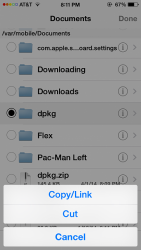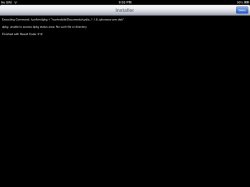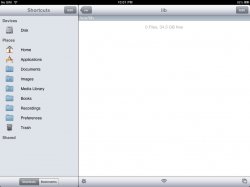Recently many people have been having problems in Cydia with it not being able to refresh and instead getting the error such as "couldn't configure pre-depending dpkg for ncursers, probably a dependency cycle" or many other errors.. Here is how to fix it! Running iOS 7!
- Need another jailbroken device that is running with no errors to do this!
- Need iFile on both devices!
1. On your jailbroken device (broken Cydia device) that has iFile, go to /var/lib and delete the file labeled dpkg.
2. Now on your other device that works go to /var/lib press "edit" and select the file named dpkg and then select at the bottom (2nd option) the picture with a file with an arrow pointing down and create the ZIP labeled dpkg.
3. From there, select the new ZIP file you just made and mail it to yourself from iFile by pressing (4th option) the mail logo.. (After the email is sent you may delete the ZIP file.)
5. That's all you need to do with the working jailbroken device...
6. On your non-working device go to your mail and find the email you just sent yourself.. find the ZIP file you sent and hold it down. it will ask what you would want to open it in. Select "iFile".
7. From iFile, select "Unarchiver" and let it do its thing.
8. From there, select the blue file that IS NOT ZIP! (Should be probably be the 5th one down). Select the (6th option) that looks like a clipboard on iFile and select "Cut"
9. From there, go back to /var/lib, press "Edit" then the clipboard again and select "Paste"
10. Done! Now re-boot your device and refresh Cydia.
- Need another jailbroken device that is running with no errors to do this!
- Need iFile on both devices!
1. On your jailbroken device (broken Cydia device) that has iFile, go to /var/lib and delete the file labeled dpkg.
2. Now on your other device that works go to /var/lib press "edit" and select the file named dpkg and then select at the bottom (2nd option) the picture with a file with an arrow pointing down and create the ZIP labeled dpkg.
3. From there, select the new ZIP file you just made and mail it to yourself from iFile by pressing (4th option) the mail logo.. (After the email is sent you may delete the ZIP file.)
5. That's all you need to do with the working jailbroken device...
6. On your non-working device go to your mail and find the email you just sent yourself.. find the ZIP file you sent and hold it down. it will ask what you would want to open it in. Select "iFile".
7. From iFile, select "Unarchiver" and let it do its thing.
8. From there, select the blue file that IS NOT ZIP! (Should be probably be the 5th one down). Select the (6th option) that looks like a clipboard on iFile and select "Cut"
9. From there, go back to /var/lib, press "Edit" then the clipboard again and select "Paste"
10. Done! Now re-boot your device and refresh Cydia.