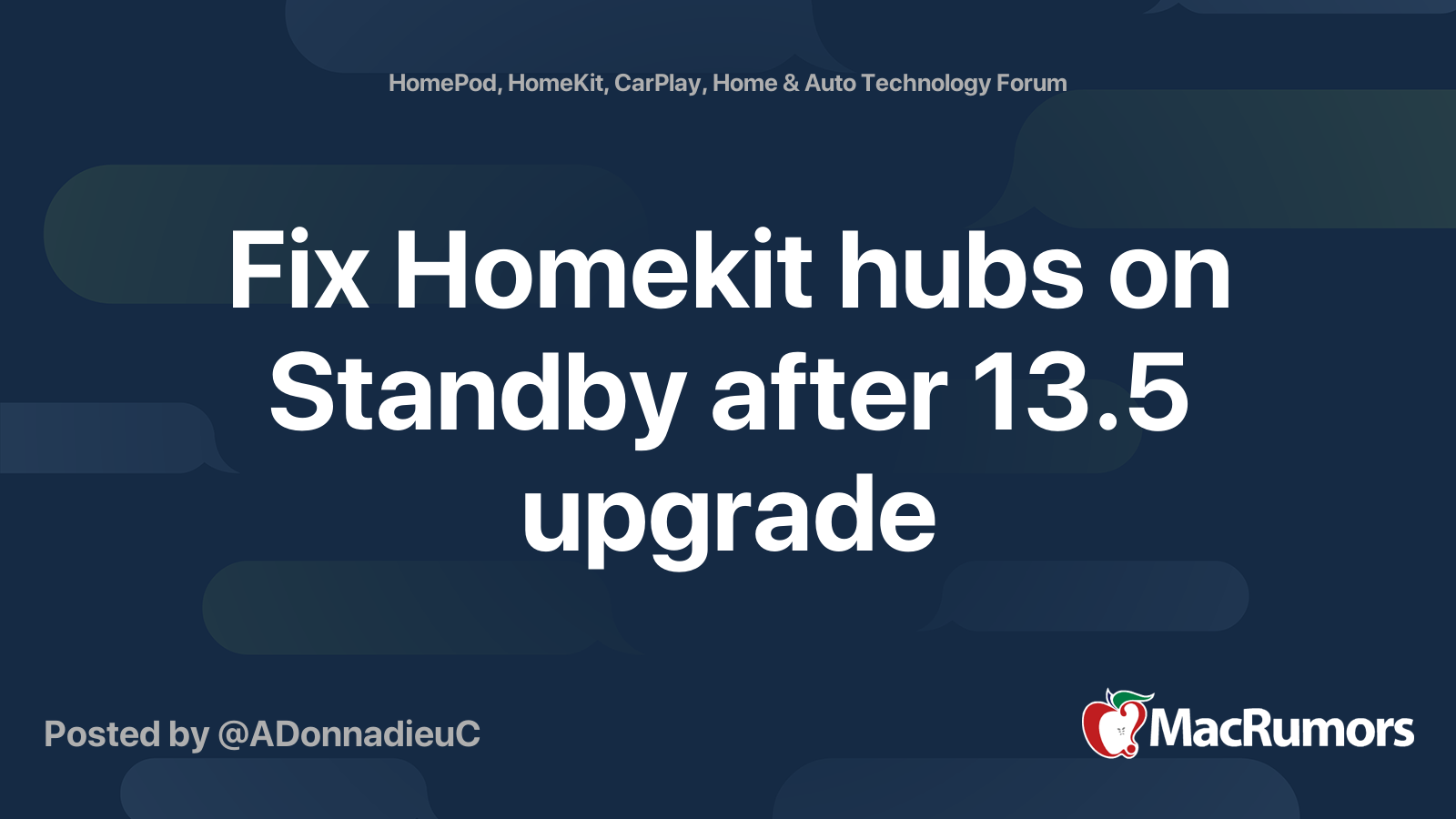Hi folks,
I am away from home at the moment and have the worst mobile phone connection I have ever seen in over 20years of having mobile phones.
So in one of the few occasions I could get internet on my phone I thought I would check in on all my home network remote access stuff we all pay for to make sure everything is ok at home:
UniFi protect app...for my cameras...all good, no signs of anything dodgy outside my house and my car is still there. Lol
Philips hue app...all good, lights going on and off as expected with sensors and automations. (Cats in the house and a friend going in to feed them triggers the sensors)
Tado heating app...all good, can see all working as expected and can control each radiator remotely still.
Apple home app...65 items not responding....wtf...that’s every smart thing I have in the house linked with the home app...Philips hue bulbs, sensors & switches...tado heating system, but these thing ARE working.
So I looked at the home app settings and noticed the home hub is showing as disconnected and the other 4 possible hubs showing in standby....so it looks like when I was trying to check on the home app at a time when I was in a crap area internet wise with my phone and it failed to connect..it’s marked the home hub as disconnected???
Seems like the home app is NOT refreshing or something? How can I get that sorted?
![DE3B7017-63BF-47BD-B8E7-90B1FD162CA5.png DE3B7017-63BF-47BD-B8E7-90B1FD162CA5.png]()
I am away from home at the moment and have the worst mobile phone connection I have ever seen in over 20years of having mobile phones.
So in one of the few occasions I could get internet on my phone I thought I would check in on all my home network remote access stuff we all pay for to make sure everything is ok at home:
UniFi protect app...for my cameras...all good, no signs of anything dodgy outside my house and my car is still there. Lol
Philips hue app...all good, lights going on and off as expected with sensors and automations. (Cats in the house and a friend going in to feed them triggers the sensors)
Tado heating app...all good, can see all working as expected and can control each radiator remotely still.
Apple home app...65 items not responding....wtf...that’s every smart thing I have in the house linked with the home app...Philips hue bulbs, sensors & switches...tado heating system, but these thing ARE working.
So I looked at the home app settings and noticed the home hub is showing as disconnected and the other 4 possible hubs showing in standby....so it looks like when I was trying to check on the home app at a time when I was in a crap area internet wise with my phone and it failed to connect..it’s marked the home hub as disconnected???
Seems like the home app is NOT refreshing or something? How can I get that sorted?