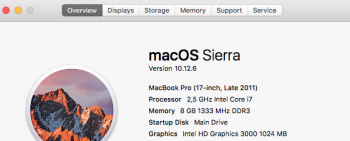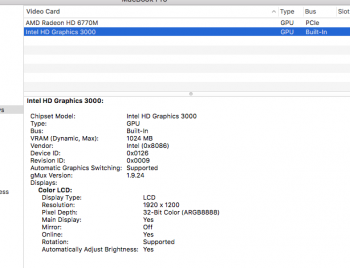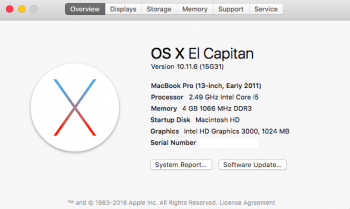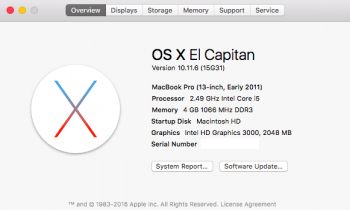As a professional game developer, and graphics programmer, I can tell you that the "amount of VRAM" the OS sees isn't going to make a whit of difference on this generation of Intel iGPUs. The reason is that the Intel GPU maps a memory aperture (smaller) into System RAM for access. That's how it says "this chunk/these chunks of RAM are going to be used as GPU memory until I change the mapping again". It's like the old 8088 PC with 640K of RAM - you couldn't access the whole amount with a single segment (register), but you could map that segment almost anywhere in memory.
Where it matters is wherever there is dedicated video memory, like the 2011 Mini with AMD 6630 and 256MB VRAM. When you have separate Video Memory, any data you want to use for graphics has to be copied, across a bus of some sort, to the video memory before it can be used. If you have more graphical data than can fit in the (remote) video memory, eventually something has to be evicted from it to make room for newer data.
With the Intel iGPUs, nothing is actually copied - the GPU Aperture is made to point at the data, and moved if necessary.
The current game I am working on uploads a lot of modified data to the GPU memory each frame, and the Intel drivers are smart about it and don't copy the data needlessly, so our iGPU perf is about the same as a mid-range+ dedicated GPU (we do very little 3D), which is a nice bonus, but has the testers at our publisher a bit baffled. (If we did a lot of 3D, they we would be limited by the number of EUs vs dedicated shader cores and do much worse vs the mid-range cards)
tl;dr - messing with VRAM amount the OS thinks you have won't matter in any meaningful way.- it's all the same system memory anyway.
Where it matters is wherever there is dedicated video memory, like the 2011 Mini with AMD 6630 and 256MB VRAM. When you have separate Video Memory, any data you want to use for graphics has to be copied, across a bus of some sort, to the video memory before it can be used. If you have more graphical data than can fit in the (remote) video memory, eventually something has to be evicted from it to make room for newer data.
With the Intel iGPUs, nothing is actually copied - the GPU Aperture is made to point at the data, and moved if necessary.
The current game I am working on uploads a lot of modified data to the GPU memory each frame, and the Intel drivers are smart about it and don't copy the data needlessly, so our iGPU perf is about the same as a mid-range+ dedicated GPU (we do very little 3D), which is a nice bonus, but has the testers at our publisher a bit baffled. (If we did a lot of 3D, they we would be limited by the number of EUs vs dedicated shader cores and do much worse vs the mid-range cards)
tl;dr - messing with VRAM amount the OS thinks you have won't matter in any meaningful way.- it's all the same system memory anyway.