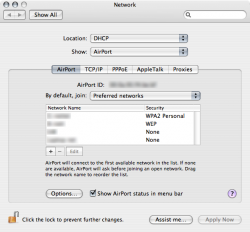hey guys, in my PB 15", i had to change the name of my wireless network one day as it just would not join it. now, my mac wont join the wireless network automaticly, i have to tell it to join it.
in the settings, i do have the check mark that states to join last good network, or what not. but it still doesn't
is there another setting i overlooked at all?
thanks
in the settings, i do have the check mark that states to join last good network, or what not. but it still doesn't
is there another setting i overlooked at all?
thanks