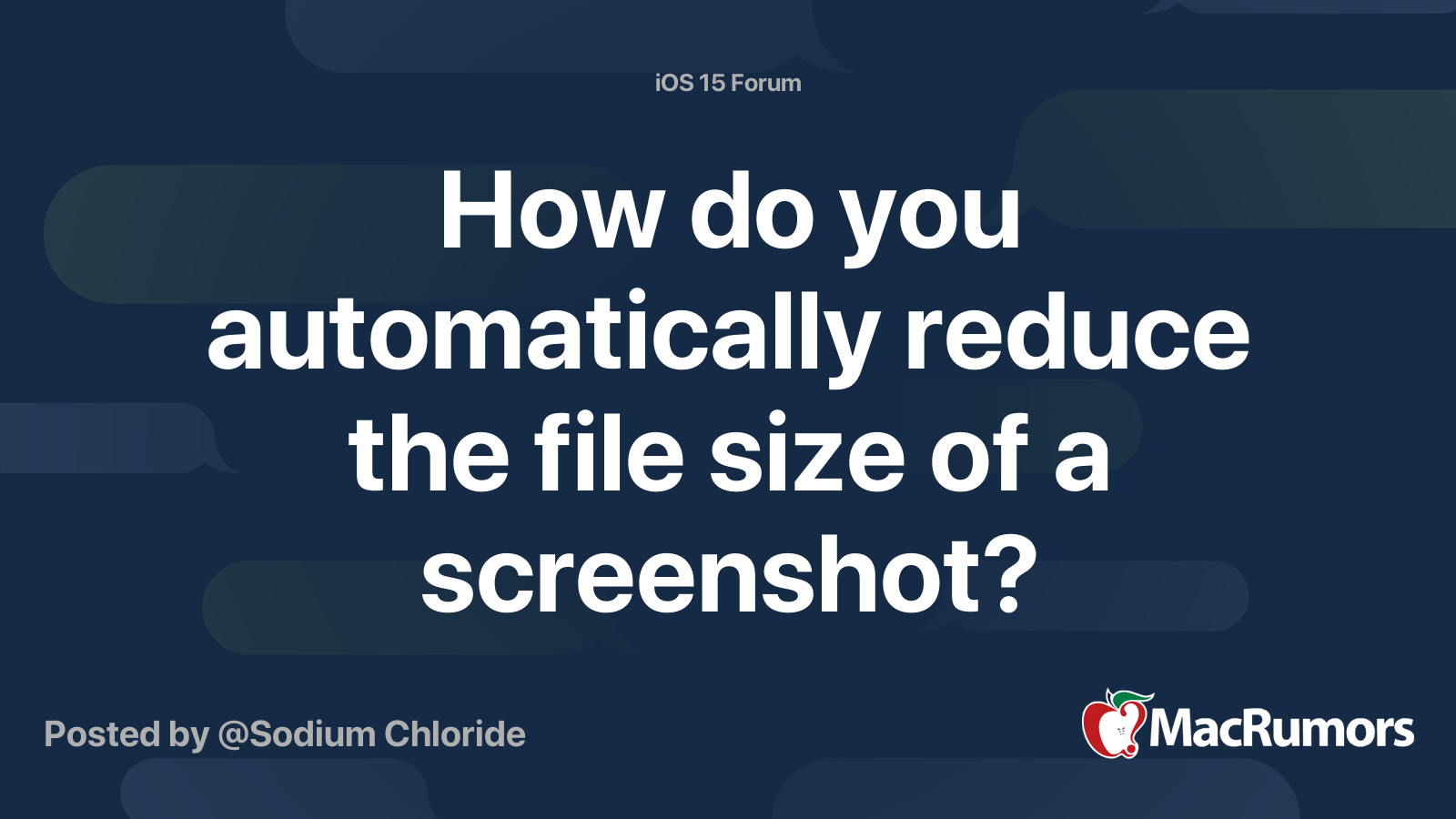I have an iPhone7+.
Photo's taken are about 2MB in size.
This is too large to send several of them as attachments to emails.
How to change my iPhone7+'s settings to take photo's that result
in file sizes of about 600KB ?
Thanks!
Photo's taken are about 2MB in size.
This is too large to send several of them as attachments to emails.
How to change my iPhone7+'s settings to take photo's that result
in file sizes of about 600KB ?
Thanks!