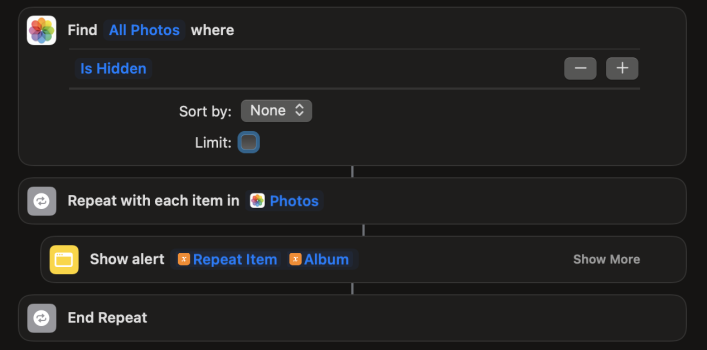Hello!
I did not find anything that could help with the search. My iOS version is 15.6 on an iPhone XS.
Is there a way to see, where all photos, especially hidden photos, are? I want to be able to see all photos, all photos in a specific album, and the correct count even if there are hidden photos there. E.g., even when I enable the Hidden Album in the settings, then I only have the choice to see the hidden photos there in the Hidden Album, but they are not shown anywhere else, not shown in their according albums.
My problem is: I had no time to note, so I took photos of some passwords and had hidden them in one or more albums over time. I don't now which albums.
I want to share photos of folders (or whole albums) with somebody, but I cannot see, if there are hidden photos. I tested, the counter does not increase for hidden photos in an album, and they are not shown in the album, even if you enable Hidden Album option in Settings. So, is there a way?
Thanks!
I did not find anything that could help with the search. My iOS version is 15.6 on an iPhone XS.
Is there a way to see, where all photos, especially hidden photos, are? I want to be able to see all photos, all photos in a specific album, and the correct count even if there are hidden photos there. E.g., even when I enable the Hidden Album in the settings, then I only have the choice to see the hidden photos there in the Hidden Album, but they are not shown anywhere else, not shown in their according albums.
My problem is: I had no time to note, so I took photos of some passwords and had hidden them in one or more albums over time. I don't now which albums.
I want to share photos of folders (or whole albums) with somebody, but I cannot see, if there are hidden photos. I tested, the counter does not increase for hidden photos in an album, and they are not shown in the album, even if you enable Hidden Album option in Settings. So, is there a way?
Thanks!