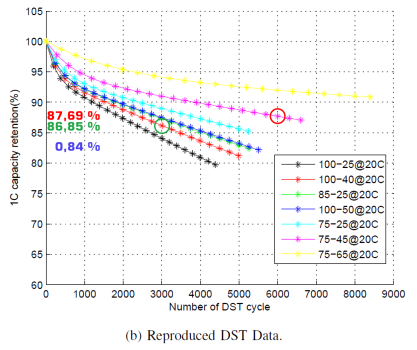Whew, that’s going to be tough… but I’ll try. 😁There can only be one automation sequence. But it’s so easy to change the battery percentage sliders to whatever value you want that it’s not a hassle to change it.
Just as a FYI, the ultimate state of charge to keep the battery between to impart the least stress on the battery (so it will easily outlast the useful life of the phone) is keep it between 65% and 75%.
View attachment 1857734
Become a MacRumors Supporter for $50/year with no ads, ability to filter front page stories, and private forums.
How to set an automation to turn off charging at 80%?
- Thread starter Natzoo
- Start date
- Sort by reaction score
You are using an out of date browser. It may not display this or other websites correctly.
You should upgrade or use an alternative browser.
You should upgrade or use an alternative browser.
sir, I have tried to apply what you sent in the form of"Automation for turning off charging plug after x percent.
How to set an automation to turn off charging
" but it did not works for me. can you send more screen shots or Video, thanks a lot ,What problem are you having?sir, I have tried to apply what you sent in the form of"
How to set an automation to turn off charging
" but it did not works for me. can you send more screen shots or Video, thanks a lot ,
Sir, can you help me step by step , after i choosing control home what should I do?? Advice, thanks.Automation for turning off charging plug after x percent.
First, i choose battery level, rises above 80% then next , add action ....home control, then what .?What problem are you having?
You need to put the charger on a HomeKit controlled switch. When you reach 80% turn off the switch.i have searched for iphone charger or accessories and scenes but no way
Ok...good point thanks , but the screen shot above says we can disable iphone charging by some steps !!You need to put the charger on a HomeKit controlled switch. When you reach 80% turn off the switch.
Not as far as I know.ok ok i got it . you mean
This is not something that can be done using the Shortcuts app alone, right?
Although this thread is iOS 15, I guess its topic is universally valid.
I was searching for a solution that works without Homekit or WiFi but uses any other trigger (Bluetooth, LED, Sound, ...).
But then I looked at the chart again and suddenly it doesn't seem worth anymore... unless I read it wrong:
Assuming I need 30% charge per day, I can use my phone from 75%-45% and charge it daily.
> Then I have 87,69% capacity left after 6000 cycles.
Or I can use it from 100%-40% and charge it only every two days.
> Then I have 86,85% capacity left after 3000 cycles.
The more convenient latter option results in a battery health only worse less than one percent (0,84 %)?
EDIT: In regard of the high number of cycles, it's probably hard to apply the findings to phone charging.
I was searching for a solution that works without Homekit or WiFi but uses any other trigger (Bluetooth, LED, Sound, ...).
But then I looked at the chart again and suddenly it doesn't seem worth anymore... unless I read it wrong:
Assuming I need 30% charge per day, I can use my phone from 75%-45% and charge it daily.
> Then I have 87,69% capacity left after 6000 cycles.
Or I can use it from 100%-40% and charge it only every two days.
> Then I have 86,85% capacity left after 3000 cycles.
The more convenient latter option results in a battery health only worse less than one percent (0,84 %)?
EDIT: In regard of the high number of cycles, it's probably hard to apply the findings to phone charging.
Attachments
Last edited:
Hi,
I have got my smart plug to cut off when my iPhone is charging to 80%. However, how do I apply this to other devices such as my Apple Watch, IPad and MacBook when plugged? This automation seems to only work with my iPhone. I would like it to apply to which ever device is charging.
Thanks
I have got my smart plug to cut off when my iPhone is charging to 80%. However, how do I apply this to other devices such as my Apple Watch, IPad and MacBook when plugged? This automation seems to only work with my iPhone. I would like it to apply to which ever device is charging.
Thanks
I can only speak for the iPhone/iPad. For each device you have to create an individual automation that triggers your shortcut.This automation seems to only work with my iPhone. I would like it to apply to which ever device is charging.
For my MacBook I use AlDente which works independently of any smart plug.
How do I set up iPhone charger in accessories? It asks for a set up code (when setting manually), but where is it on the packaging?Automation for turning off charging plug after x percent.
Register on MacRumors! This sidebar will go away, and you'll see fewer ads.