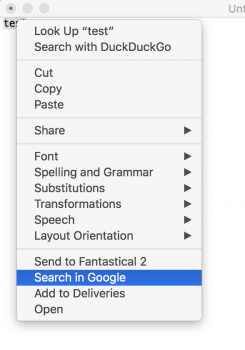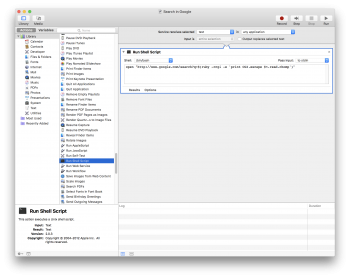Hello,
I hope I'm at the right forum for assistance to my question. If not, please feel free to redirect me to the correct discussion location.
I currently use Chrome as my web browser. Whenever I highlight and click "Search with Google", it opens Safari instead of staying within Chrome. I understand OSX is coded to do this, however I have been reading that automator can create a script to force searching with google to stay or open the Chrome browser.
If anyone can assist me on how to accomplish this, I would be eternally grateful. Please understand I have very little knowledge of how to use automator, but I can follow direction and am not afraid to try.
Thanks,
I hope I'm at the right forum for assistance to my question. If not, please feel free to redirect me to the correct discussion location.
I currently use Chrome as my web browser. Whenever I highlight and click "Search with Google", it opens Safari instead of staying within Chrome. I understand OSX is coded to do this, however I have been reading that automator can create a script to force searching with google to stay or open the Chrome browser.
If anyone can assist me on how to accomplish this, I would be eternally grateful. Please understand I have very little knowledge of how to use automator, but I can follow direction and am not afraid to try.
Thanks,