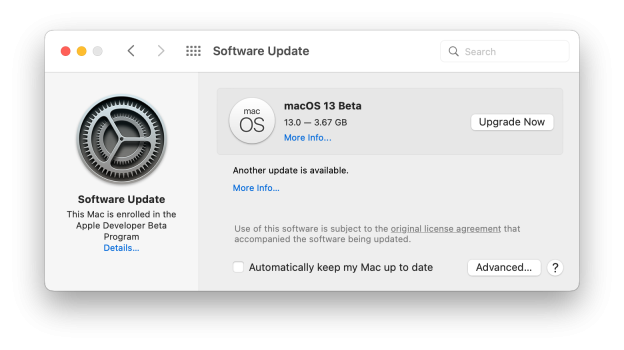$ ipstocrash.pl ~/Library/Logs/DiagnosticReports/MDS-2022-06-17-171550.ips | bat
...
1 │ Process: MDS [52833]
2 │ Path: /Applications/MDS.app/Contents/MacOS/MDS
3 │ Identifier: com.twocanoes.MacDeployStick
4 │ Version: 4.1 (41137)
5 │ Code Type: ARM-64
...
21 │ Crashed Thread: 0 Dispatch queue: com.apple.main-thread
22 │
23 │ Exception Type: EXC_CRASH (SIGABRT)
24 │ Exception Codes: 0x0000000000000000, 0x0000000000000000
25 │ Exception Note: EXC_CORPSE_NOTIFY
26 │
27 │ Application Specific Information:
28 │ abort() called
29 │
30 │
31 │ Thread 0 Crashed:: Dispatch queue: com.apple.main-thread
32 │ 0 libsystem_kernel.dylib 0x18912ad78 __pthread_kill + 8
33 │ 1 libsystem_pthread.dylib 0x18915fee0 pthread_kill + 288
34 │ 2 libsystem_c.dylib 0x18909a340 abort + 168
35 │ 3 libc++abi.dylib 0x18911ab08 abort_message + 132
36 │ 4 libc++abi.dylib 0x18910a950 demangling_terminate_handler() + 336
37 │ 5 libobjc.A.dylib 0x189000320 _objc_terminate() + 144
38 │ 6 libc++abi.dylib 0x189119ea4 std::__terminate(void (*)()) + 20
39 │ 7 libc++abi.dylib 0x189119e40 std::terminate() + 64...
...
![2022-06-17_151810.jpg 2022-06-17_151810.jpg]()