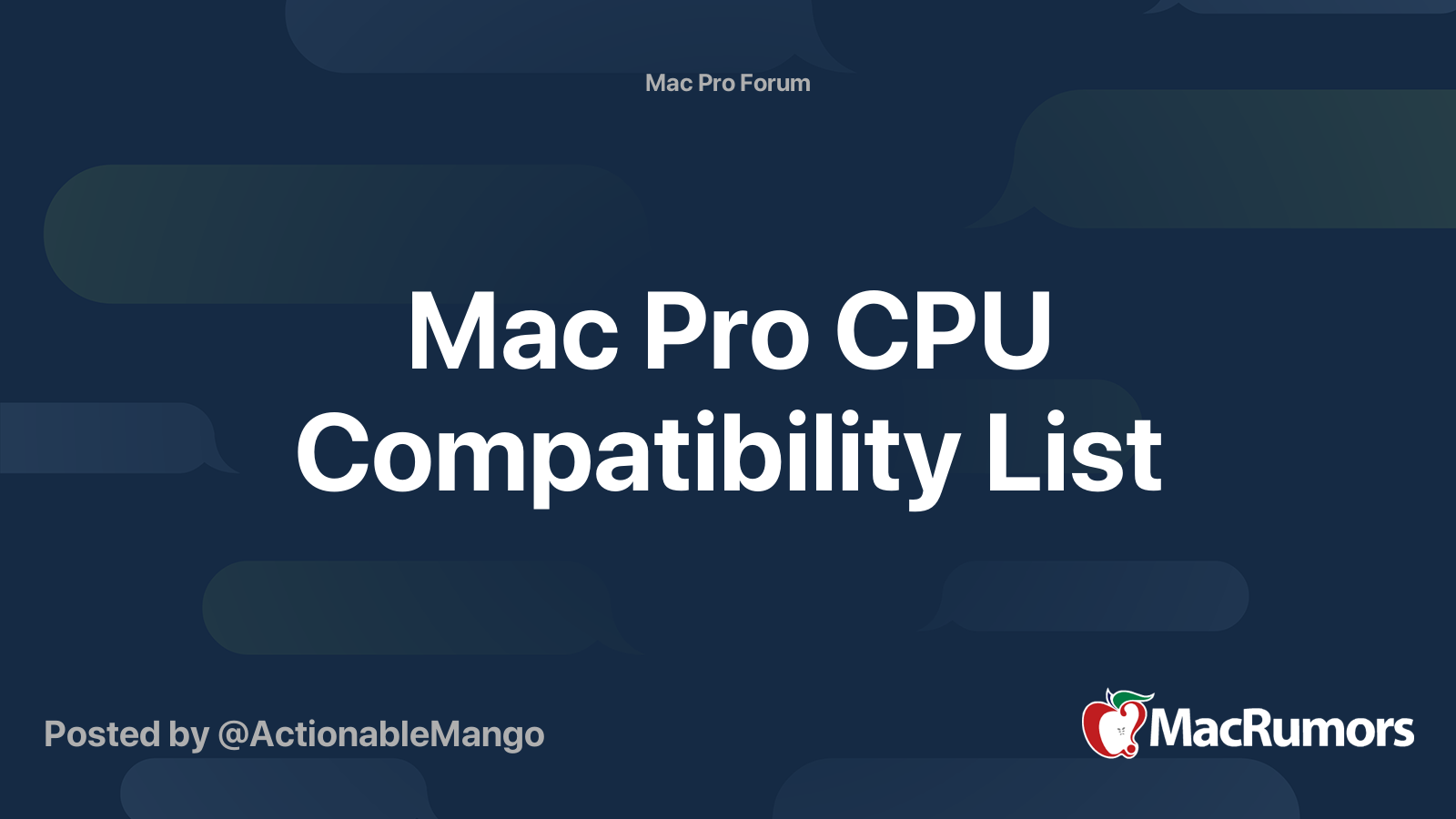Hello MacPro family,
I'm sorry if these questions have been answered already, but I couldn't find them.
I just received my MacPro 5,1 3.20GHz YaaaaaaY. I have maybe many questions.
First, I'm not worried about no warranty because of the age.
Second, I'm not using it online for any browsing. I use my pc laptop for that. This is for video editing only.
Third, it came with fresh install of 10.10, 3.20GHz, 4 core, A1289. I know that I can upgrade to 12core.
My question is can I keep my 3.20GHz with the 12 core? And is this compatible with the 12core Westmere? Am I able to max out the RAM to 128GB? Am I able to remove the DVD drive to install 2 SSD's? What's the best NVidia or AMD card for this model, that can support 3 monitors? Am I able to run 500GB SSD PCie card as C-Drive?
I have the 10.9.5 Intel model MacPro 2,1 2x2.66GHz Quad core, maxed out 32GB RAM, 500GB SSD C-drive, 3 x 2TB HDD at RAID0, remove dvd player and replaced with 2 x 480GB SSD's @ RAID0, Radeon 7950 Videocard
I'll continue to use my old one til the 5,1 is upgraded like I want it.
Thank you for responses, in advance
I'm sorry if these questions have been answered already, but I couldn't find them.
I just received my MacPro 5,1 3.20GHz YaaaaaaY. I have maybe many questions.
First, I'm not worried about no warranty because of the age.
Second, I'm not using it online for any browsing. I use my pc laptop for that. This is for video editing only.
Third, it came with fresh install of 10.10, 3.20GHz, 4 core, A1289. I know that I can upgrade to 12core.
My question is can I keep my 3.20GHz with the 12 core? And is this compatible with the 12core Westmere? Am I able to max out the RAM to 128GB? Am I able to remove the DVD drive to install 2 SSD's? What's the best NVidia or AMD card for this model, that can support 3 monitors? Am I able to run 500GB SSD PCie card as C-Drive?
I have the 10.9.5 Intel model MacPro 2,1 2x2.66GHz Quad core, maxed out 32GB RAM, 500GB SSD C-drive, 3 x 2TB HDD at RAID0, remove dvd player and replaced with 2 x 480GB SSD's @ RAID0, Radeon 7950 Videocard
I'll continue to use my old one til the 5,1 is upgraded like I want it.
Thank you for responses, in advance
Last edited: